Video conversion may sound a very technical thing to do, but the truth is that it is one of the easiest things. Video conversion is needed a number of times when a file is moved from Mac to windows or vice versa. In case a file has to be played in windows, you may need to convert it from MOV to WMV. Online file sharing also requires video conversion from FLV format to mp4 format.
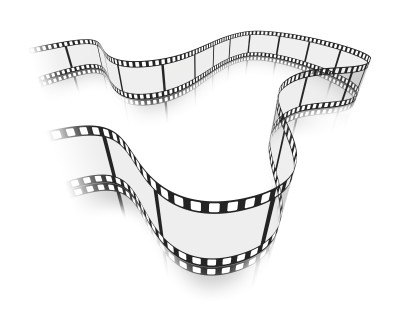
There are number of video formats available. The number is so large that a single convertor cannot accommodate all of them. Many people find it difficult to select the right convertor which can acknowledge the input format and can give an output format of their choice. Another challenge is to match the compatibility of operating systems as well. All the formats and even the convertors are not compatible with all operating systems. Compatibility issues usually emerge when you use Apple products as Mac does not support many of the software that windows does.
Incompatibility can be disastrous at times. Consider your thesis defense and you find out that the system is not supporting your files and you cannot run the videos or presentations. Such situations also arise in workplaces and are a source of embarrassment. The statement “unable to open your file” or “invalid format” worries most of the meeting members.
File conversion is not a difficult task, but the basic knowledge is must. Many people convert video files from one format to another without knowing what each format can give them. Such knowledge does not require a lot of technical knowhow but just basic information about different video formats. In broader perspective, there are two types of video formats, codec or container format. Codec files are usually easy to handle.
The video is just like showing a large number of still pictures at a very fast speed. The pictures are termed as frames and the number of pictures shown per succession is called frame rate. Generally 24 pictures per second are shown in movies. The picture quality is determined by resolution which is also called bit rate. Higher resolution will mean higher bit rate which in turn means better quality. Aspect ratio explains the width and length of the screen. The most common and widely used aspect ratio is 16:9 which is more suitable for wide screens.
So next time you try to convert your video file from one format to another, you would know which aspects should be considered. Make sure that you do not end up having a bad quality of video after converting a format. Select a format that provides the same or better bitrate and aspect ratio. Many a times you may not be able to get a good quality file if the input file was not of good quality. So it can be rightly said that the quality of converted file largely depends on the quality of the original file but selecting the right format with the right features is also very important to ensure the quality.
Author Bio
Brandon is a tech blogger who loves to write on latest in technology and gadgets. He regularly uses video2mp3.co website to convert his favourite videos to Mp3 format.


























