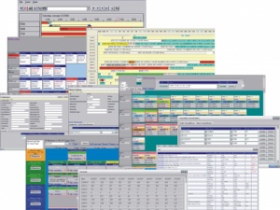The video converters are the software’s which uses hardware and software packages support to convert one format video or audio file to other formats. Some video /audio files specifically plays only on supported devices, this can irritate us sometime, Even we have the video/audio but unable to hear them. For these problems solution is to convert them into a compatible format that can be played on your devices and play them. For this we require the format conversion software’s. These programs also offer you various options while conversion like frame size, audio frequency, mixing and other features. Now let us see five video converters that can be available for windows operating system.
Any Video Converter
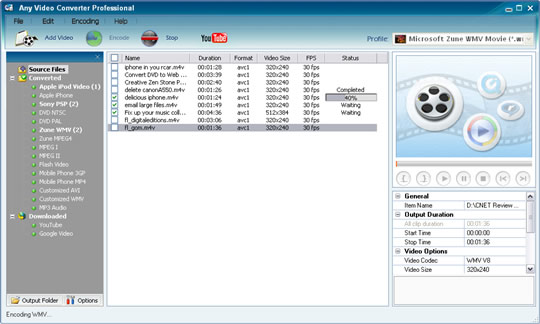
The name itself clarifies what it does. Any Video Converter is powerful programs that give many options to convert the files between any two formats. It supports many formats to take input any converts them to the required format. The simple interface of this program makes the job easier for you. File browsing inserting, selection points, splitters, joiners, frame rates, screen length requires and other features make the application to stand as best of video converters.
Format Factory
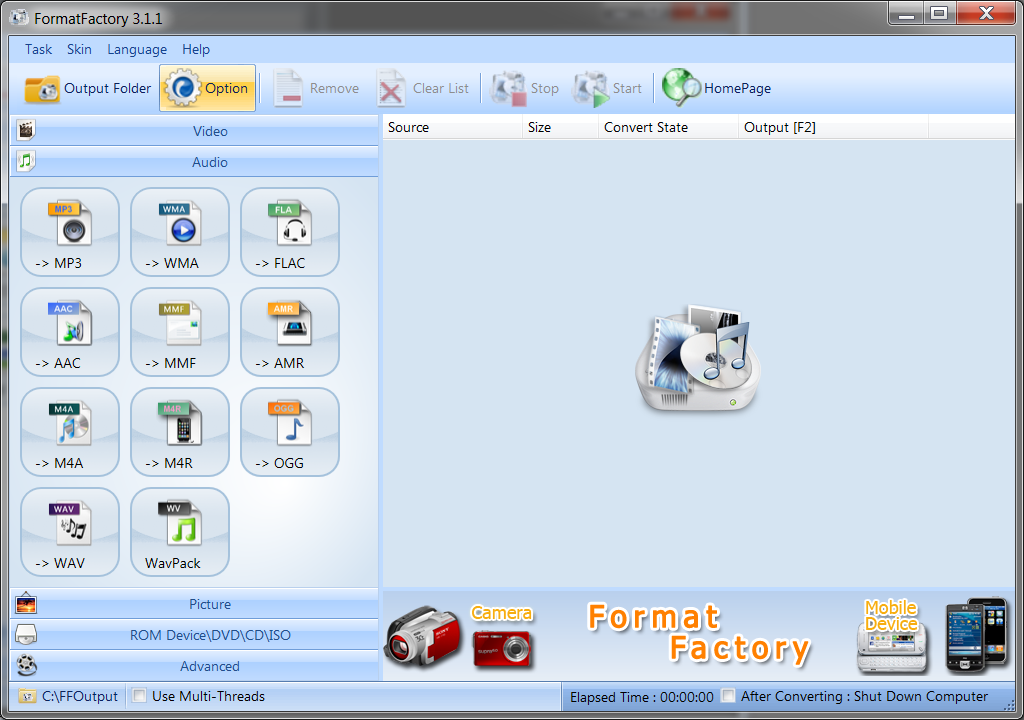
This one is one more popular application in the field of conversion, which is freely available to users. Format factory offers more options than the previous application yet comes with simpler design and layout. This application pretty simple to use, you the file from browsing or you can simply drag and drop it into working area. Choose the output format settings and just click the start it will do all work for you. There are codec support and format support available in this one which gives files for mobile friendly.
HandBrake
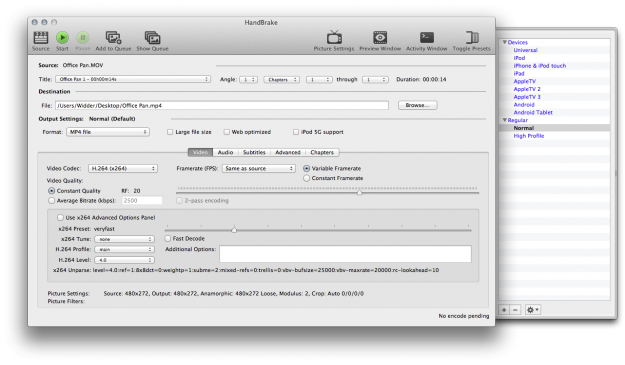
This is one was an open source converter, which can convert the video files to playable on different kind of devices such as iPods, AppleTV, Android devices and others. The UI of this application designed well enough which can give contrast view of all available options. If you need help, if you are a beginner then you can also choose the HandBrake guidelines. It adfree application which means no adds will popup. This one also offers many formats, sizes, quality levels and pixel rate features.
MediaCoder
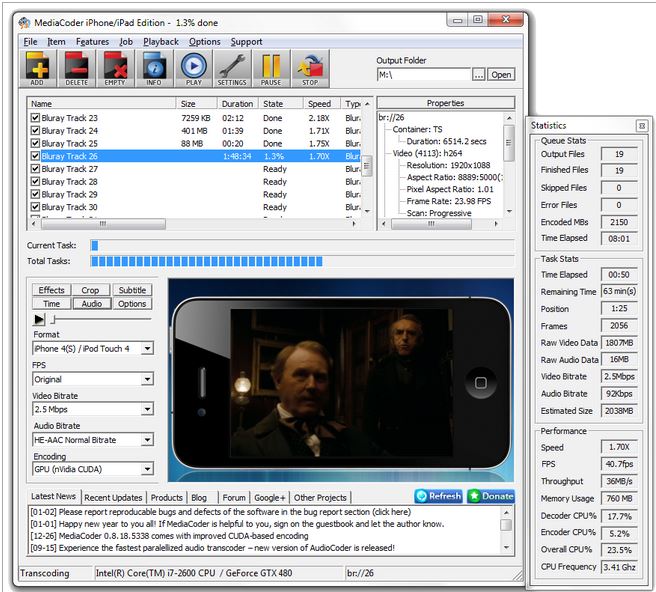
The simplest representation of this application can make anyone use it. This one looks simple and small yet gives the powerful performance. You can do the conversion as batch wise or you can also simply convert each file at once. The format process in this application gives you different options while you insert for the conversion, you can obtain the required converted file after converted! Works simple right…