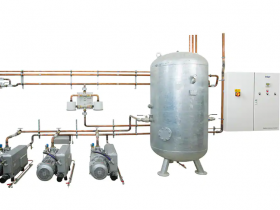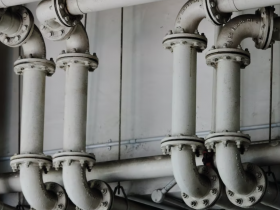If your webpage takes more than 4 seconds to load, 25 percent of viewers will abandon it for a site that loads faster. While WordPress may at first seem like an easy to use, out-of-the-box website platform for small business owners, WordPress sites can have a very slow load time that will affect your bottom line. Learn to spot signs of trouble with WordPress sites and to fix slow-loading pages.

Causes of Slow WordPress Sites
Too many plugins are the top cause of a super slow WordPress site. Take a look at your index and see how many plugins you’ve loaded down your site with; if the number is really high, this is your problem. Ideally, you would use a smaller number of plugins that performed only the necessary functions. So-called SEO plugins sound like a great idea in theory, but do little to affect your site’s SEO and can cause slowdowns. Delete any plugins you are not using simply disabling them isn’t enough. This should increase site speed. Consider using the Plugin Performance Profiler or P3, a free WordPress utility that examines plugins and rates their performance. This can clue you in onto which plugins are affecting site performance, or demonstrate that your plugins are working fine and your problem lies elsewhere.
While you’re cleaning out your plugins, make sure you are using the latest WordPress release and that the plugins you do use are up to date. Note that rarely updated, out-of-date plugins can be a security risk. If some of your plugins have never been updated, you may want to consider finding a different, more current plugin that performs the same task.
Your WordPress theme could be causing the site slowdown, especially if it’s a free theme that you downloaded from a random site. While it’s okay to use free themes, limit your free theme use to those from the WordPress repository, since these are vetted for security threats like malware.
Finally, your problem may not lie with WordPress at all. If you host your WordPress site on a shared host that operates slowly, no amount of improvement to your WordPress site will speed up the page. Consult your web host for more information on website speed, bandwidth and site uptime. You may have to switch to a more reliable WordPress host to improve your page’s load time.
Improving a Slow Page
The suggestions above will help speed a slow site, but are certainly not comprehensive. If you aren’t already using a cache, implement a cache plugin. This stores frequently-loaded pages and calls them up faster than normally so your website users experience your site as faster.
Storing plugins in the functions file (functions.php) can also improve speed. By dropping all of the relevant plugin code in here, your back-end won’t have to work as hard looking for relevant code and can perform functions faster. From your own favicon to Google Analytics and AdSense, the code you paste here drives your site’s performance, function and utility.
The WordPress Support forums offer tips and tricks to diagnose performance issues and speed up a slow site. While this may seem like a lot of work, it is ultimately worth it to improve website speed, stop turning off potential customers and boost your return on investment.