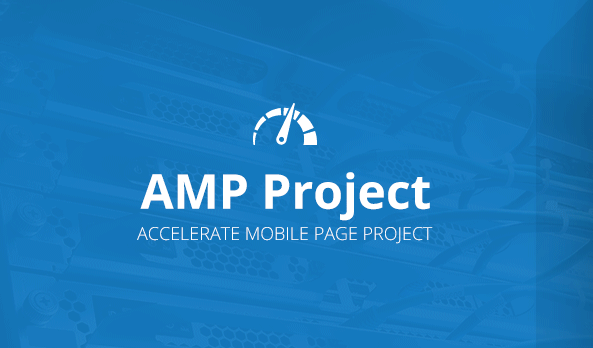Google’s latest algorithms now enable it to roll out accelerated mobile pages for mobile searches. Top search engine optimization companies in Canada, like Webryze provide solutions regarding accelerated mobile pages and several other content marketing tactics for businesses.
To get started with AMPs here are a few things that will be of great help.

What are Accelerated Mobile Pages?
Google announced it AMPs in October 2015. It initiated with the rise in percentage of search from mobile devices. It enabled fast loading of pages in mobile devices so it guaranteed high speed.
Good developers could have achieved these optimizations without AMPS but since it offered easier optimization, AMP became an accepted commodity very quickly. It didn’t compromise on the web experience for mobiles which is why it became a big hit in an instant.
Businesses and companies started integrating it to their web missions because it guaranteed productivity and reach to common public.
The Working Principle for AMP
There are three core ingredients AMP is made of:
-
AMP JS: It is the JavaScript framework for the mobile pages. It mainly tackles asynchronous loading and resource handling. In AMP JS, third party JavaScript is not allowed.
-
AMP HTML: It is a markup language and has custom tags along with restrictions. It is not too different from regular HTML so it won’t be too much of a problem for HTML developers.
-
AMP CDN: It is optional part of AMP. Content Delivery Network will cache and optimize performance automatically.
Using AMP for Your Website: To start off, you need to keep a look on two of copies of your articles i.e. the original copy that readers will be able to see and the AMP copy of that same page.
Since third party JavaScript is not allowed, you may not be able to see comments on your webpage which you were able to see otherwise.
For quicker loading, all fonts must have a special extension compatible with AMP.
Managing images is a tricky job with AMP. All images must have custom amp-img element with a suitable height and width. It is probably the most time taking job when optimizing a website for AMP.
Same goes for videos. It is known as amp-video. Since YouTube is normally linked with most sites, there is a special amp-youtube component.
Image lightboxes and Slideshows are also supported through amp-image-lightbox and amp-carousel respectively. There are extended elements for social media like Facebook, Instagram, Twitter etc.
All these components are easy to use and effective planning can help you integrate them well with your mobile website.
Analytics for AMP: Like normal websites, AMP has Google Analytics that can help you optimize your AMP version of website as per the needs of your business. Two paths for enabling analytics are Amp-Pixel Element and Amp-Analytics Extended Component.
AMP in WordPress: There is an official plugin developed by Google for WordPress websites. Here is how you can use it:
-
Firstly, install the plugin for WordPress
-
Validate and then tweak, this will enable the site to pick your AMP version of articles.
-
Schema Markup Validation allows you to test valid markup for your website.