The latest edition of the Remove iCloud Lock service is now available in four different versions. But don’t worry because each version guarantees you the same positive outcome which is iCloud Activation screen remove on permanent basis. Each version is different and whether you can use it depends solely on your software background. This means that there is a special version for Windows users, for MAC users, as well as special version for Android or tablet users. So as you can see there are four different versions simply because everyone uses different type of device.
So now that you know for what each version serves for, you can download it directly from here by clicking on the download link.
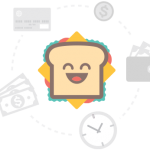
Important Remove iCloud Lock
The Remove iCloud Lock service can be used only once on one device, so it is very important that you do the procedure very carefully. You can download the tool infinite number of times, but its use will be limited to only one Apple device per user.
Another important info is that once you have used the Remove iCloud Lock software tool, that you deactivate your current iCloud account and to set up a new one, with new Apple ID and password which hopefully will serve you for a longer period of time. In case you have the same problems in the future with that account too, you can always use our amazing Remove iCloud Lock service.
Guideline for Remove iCloud Lock use
The guide on how to use the Remove iCloud Lock tool is not confusing and there is nothing complicated. Even if you have never used similar software tool, I assure you that you will have no problems using this one.
Follow these instructions:
- Choose the device on which you want to install the Remove iCloud Lock program
- Check the OS of the device in use in case you are not sure and download he Remove iCloud Lock version that is compatible with your device
- Install the Remove iCloud Lock
- Start the Remove iCloud Lock program and initiate the iCloud screen remove
- You must have your iPhone and computer connected with USB cable in order for this to work
- Also, your device must be in DFU mode
- After a short period the iCloud Activation screen remove procedure will be completed and your iPhone will be auto rebooted
- It is recommended that you deactivate your old iCloud account and set up a new one for the best results
- This tool is compatible with any iPhone model, iPad and iPod touch



























