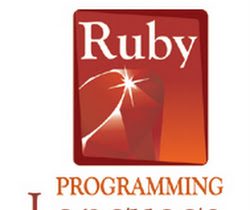You never know what can get into your computer and erase all your important data. Hence, it is always essential to create a backup of all your files in case something goes wrong.

About EaseUS Todo Backup
The EaseUS Todo is a one stop solution to all your data backup and recovery issues. It can be used to save your current OS state, files, videos, photos and other important data with just a click of a button. The EaseUs is one of the top storage management providers with more than 6,000 clients in over 180 countries.
Features:
· The EasuUS Todo boasts a number of incredible features which is why it is definitely the best backup software for Windows 10. Some of its salient features include:
· Easy to install and use – A wizard will guide you step by step to complete the backup.
· Safe and Reliable – Backup all your important data wherever you think is the safest.
· System Backup and Restore – This allows you to backup your entire operating system and recover with just one click of a button whenever necessary.
· File Backup – Save only selected data type.
· System Migration – Migrate your system to SSD without reinstalling the windows.
Experience
Data Backup
To check the software, we decided to create the backup of a folder which contained two video files (1.46GB in size). The backup software is definitely very convenient to use, all you need to do is select your folder, set backup destination and then sit back and let the process complete.

Backup Speed
The EaseUS Todo is undoubtedly one of the fastest backup software programs we have come across. Though the initial estimated time displayed was 1:48, but it took less than 30 seconds to backup our data.
Now let’s try the recovery process to see if it’s as impressive as backup.
Data Recovery
The data can be recovered to either the original location or a specified location.
The recovery process was also completed in lightning speed. It took around 46 seconds and our data was completely restored.

Other Free Features:
As mentioned earlier, you can also create full backup of their current OS state with just a click of a button. You can even schedule backups daily to avoid the loss of confidential data. Disk Imaging allows you to efficiently create a backup of the whole disk drive. Incremental Backup option is extremely useful; it only updates the changes which you might have made since the last backup, thus saving a huge amount of storage space and time. You can also move Windows to SSD through a migration facility. Check the complete tutorial over here.
Price
The version we used in this trial was free and offers typically all the important features. However, to get the most out of this software, you should buy the EaseUS Todo Backup Home 8.9 which is priced at $29.
Verdict
Having used a number of data backup and recovery software programs, we can say that the Todo Backup is undoubtedly the most reliable and fastest utility we have worked with. It’s not just efficient and quick, but very user friendly too. Do give it a try!