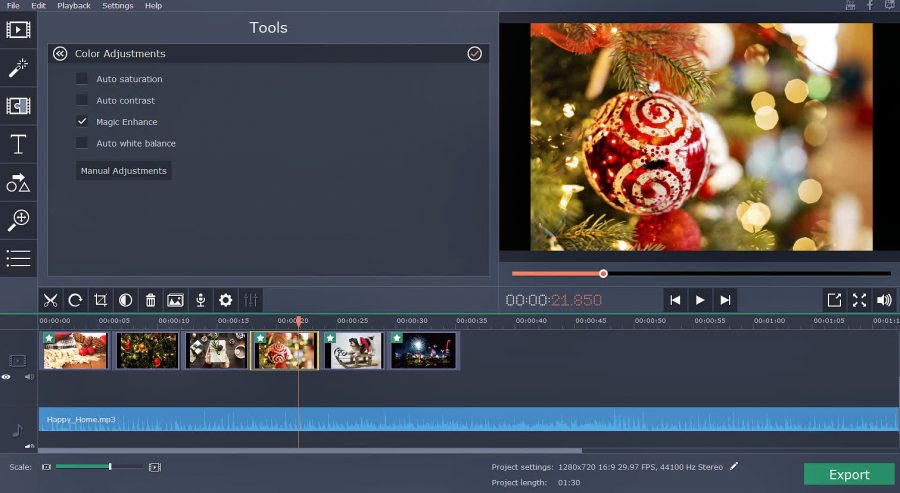Although there are several ways to create slideshows on a Mac most tend to be fairly limited, and may not be able to create the sort of impressive slideshows that you would like. Some are even fairly complicated, and it will take time for you to learn how they work before you can piece together a slideshow that fits your needs.
The good news is that creating impressive slideshows on Mac is not only possible, but it can be quick and simple if you use Movavi Slideshow Maker for Mac. Not only does it have comprehensive features that you can use to compile a slideshow with numerous different types of additional audiovisual elements, but it is designed to make the process of creating a slideshow as intuitive and straightforward as possible.

One of the most distinct advantage of Movavi Slideshow Maker for Mac is the fact that it will let you choose between an ‘Easy mode’ and ‘Full feature mode’ when creating a slideshow. As its name implies the ‘Easy mode’ is a simplified approach that uses a 3-step wizard to let you add images as slides, insert animated transitions, and include background music.
Similarly the ‘Full feature mode’ lives up to its name as well and will give you unfettered access to the full scope of Movavi Slideshow Maker for Mac’s features. With these features you will be able to:
- Add images as slides and include video footage as part of your slideshows as well.
- Select specific animated transitions to place between slides.
- Insert audio tracks containing background music or a voiceover that can even be recorded on the spot.
- Apply artistic filters and effects to create a unique visual style for your slideshow.
- Place text elements on your slides and customize them to create unique captions, titles, subtitles or bullet points.
- Enhance the quality of any images and videos that are used in your slideshows.
Make no mistake the features listed above are still just part of the picture, and within Movavi Slideshow Maker for Mac you’ll find numerous others that will help you to create exactly the kind of slideshow that you want. All in all however you should be starting to see that it will offer you a comprehensive range of tools that far exceed most other options.
Assuming you want to create slideshows on your Mac as presentations, video content, or even just for personal consumption – Movavi Slideshow Maker for Mac is the perfect tool to do so. Because of how versatile it is you can opt to either quickly cobble together a decent slideshow, or fully customize it so that it is perfect for your needs.