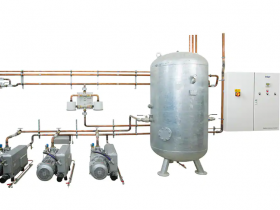It’s good to see more and more people know the importance of backup. There is plethora of free backup software out there but not all of them come with all the required features. AOMEI Backupper Standard is easy to use, well-featured free backup software that can be a lifesaver after a system crash, massive virus attack or irreparable physical damage to your hard disk. It’s one of the simplest and most comprehensive software in the market. And this is the focus of this article, specifying in details the beneficial features of AOMEI Backupper.
The Interface
The UI is definitely a plus point. The program has a minimalistic, clean and easy to understand Interface. All functions and modes are easy to access with no confusing menus and submenus; the structure is straightforward and intuitive.
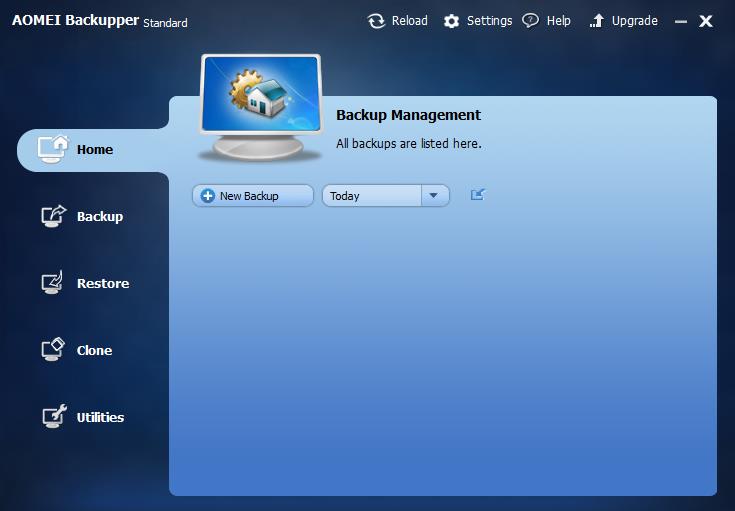
Supports Windows 10/8/7/Vista/XP
This freeware supports all Windows applications and operating systems, may they be up-to-date or old-fashioned. This software tool can work on Windows 10, 8, 8.1, 7, Vista and even XP. It’s nice, right? You don’t have to worry since regardless of your OS, this software is really helpful. It’s really awesome, as it has no limitation when it comes to Windows compatibility.
Backup Features
AOMEI Backupper is a great tool for the personal backup activities. It enables easy backup facilities, lets you create four types of backups: disk, partition, file, and system backup. It has the versatility of backup and restores options for the users. It is very helpful for the users as it can store information as a backup and in the case of any disaster to the system, it can restore and recover information. You can even restore a system image backup created on one computer to a new one with different hardware.
System backup lets you backup the entire system including operating system, installed applications, games and user data. All this is compressed into one single file that can be restored whenever you want to, and you will not have to reinstall the OS to get everything back. So it’s also quite convenient for users to create system image on Windows 10. The file backup lets you backup selective files and folders, such as office files, photos, videos, documents, games and programs. Also support backing up files on network or NAS. Disk backup enables you backup your entire hard disk drives, including internal disk, external disk, USB flash drive and other storage devices that can be recognized by Windows. This free backup software also allows you to back up one or more specified partitions or volumes to a compressed image file, not entire hard disk.
Based on a full backup, the software enables only backup changed or new data with incremental and differential backup in order to save time and disk space for you. You can also tell the software to schedule backups (e.g. daily, weekly, and monthly).
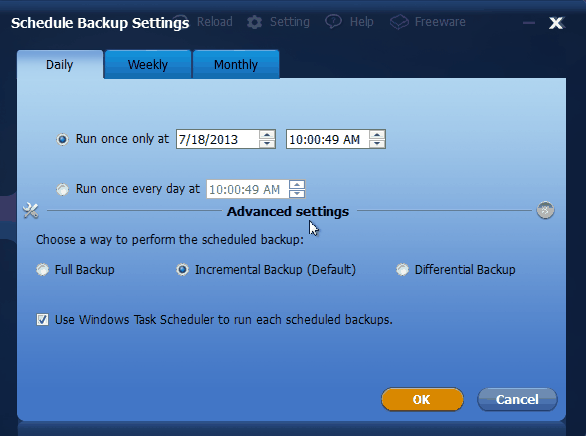
Conclusion
AOMEI Backupper Standard is easy to use backup software with an array of useful functions which will satiate your desire for perfect backup software. In addition to the free version of AOMEI Backupper, the company offers a free trial period for its paid versions. It’s already tested and proven by a lot of people. Quite necessary, you have to try this program before looking for something else on the market.