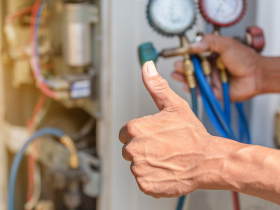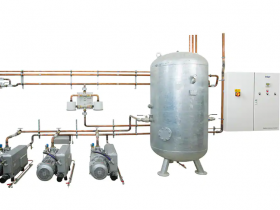Today’s students, whether in college or in high school, can benefit tremendously from having access to a laptop. Many college classrooms assume students will have this access, to the point that some smaller, private schools outfit each student with a laptop upon their arrival on campus.
Today’s students, whether in college or in high school, can benefit tremendously from having access to a laptop. Many college classrooms assume students will have this access, to the point that some smaller, private schools outfit each student with a laptop upon their arrival on campus.
While portable computers have been a large expense in years past, laptop costs have dropped considerably in recent years, even as the quality of computing has increased. It’s feasible in today’s market to find a high-quality laptop at a fraction of what it would have cost several years ago. For students, the key in a successful laptop hunt is finding a model that offers the functionality you’ll need in your educational pursuits. Here’s a six-point path to choosing your ideal laptop.
1. Size matters
While the big trend among laptop computers is to shrink them down in size, this isn’t always the best decision for students. Depending on your course of study, you’ll want your laptop to have an accommodating screen that makes your work easier. Students in graphic design, architecture and engineering are just some of the people who will benefit from having a larger screen.
By contrast, a compact and portable laptop may be what’s most important to many other students. Choosing the right size will be a matter of finding the right fit for your expected usage.
2. Pay for premium design
A computer’s design is a big factor when you plan to be lugging it to class, work and other locales. Invest in a strong, durable exterior design that is built to withstand a little abuse. You’ll be kicking yourself if your computer falls into disrepair because you opted for a plastic exterior instead of an aluminum or other more durable outer shell.
3. Invest in worthwhile specs
The specifications of your computer will determine its performance, both now and in the future. Some specs will be more important going forward than others. For example, now is the time to invest in a solid-state drive, rather than a hard drive — solid-state drives are less prone to breakage, and they operate much faster. You’ll also want a high-definition screen and plenty of memory.
4. Find a long-lasting battery
Battery life will be your best friend when you don’t have access to a power outlet. Today’s laptops are equipped with long-lasting batteries that typically last between six to eight hours, and sometimes more. Seek out a laptop with at least 5.5 hours of battery life to give yourself a lot of flexibility when on the move.
5. Find a keyboard and touchpad you’re comfortable with
Your point-of-contact with your computer will be the keyboard and its touchpad, so you’ll need to test-drive this feature and make sure it’s a good fit. Discomfort with your keyboard — or, for example, a keyboard that isn’t properly sized to your hands — can turn your computer into a source of endless frustration.
6. Look at both Mac and Windows options
Most people walk in to a computer purchase with a set preference between Apple and Microsoft. Don’t fence yourself in right off the bat — take time to compare the various options and see which time best suits you. There’s no such thing as too much information, so learn all you can to inform your purchase decision.
With a little due diligence in looking at computers, you can quickly weed out the bad options and narrow your choices down to the laptops that best suit your needs. Remember that as a student, you’ll be looking for different features and utilities than your parents or other working professionals. Cater your purchase to your anticipated use and you’ll end up with a computer that supports you in your educational pursuits.