Windows users can easily edit their PDF documents using some free PDF editors, But for Mac OS users, there are few free tools for editing PDF on Mac, some products like Adobe Acrobat is not cheap. Especially when you have just upgraded your MacBook to the newest Lion system, and your existing PDF editor is not compatible yet. So you need a PDF editor for Mac Lion. iSkysoft PDF Editor for Mac is a professional PDF editing application that allows you to edit a PDF file on Mac OS X including Mountain Lion 10.8. With this best OS X PDF editor, you can edit your PDF files whatever you need.
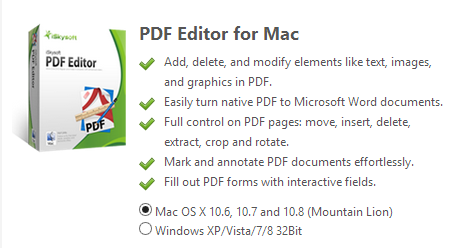
See the main features of iSkysoft PDF Editor for Mac
1. Modify some elements in the PDF
You can modify some texts or images within the PDF file, such as add text to PDF, delete some image in the PDF, etc.
2. Annotate PDF text
If you want to add some description for a word or a sentence, there is a PDF annotator tool in the program allows you to annotate some texts if you want. Even you can add some bookmarks to PDF, or add a hyperlink to the PDF, also you can highlight some texts for conspicuous.
3. Rotate PDF pages
This program allows you to rotate one or more PDF pages if you need. Also, you can more controls for the PDF pages, such as delete some PDF pages, insert a new page from another document, crop some part of the file, extract one or more pages from the PDF file, and so on.
4. Convert normal PDF file to Word Doc format with one click
After you make some editing for the PDF, you can convert PDF to Word on Mac OS X, and iSkysoft PDF Editor Pro version supports editing and converting scanned PDFs to more Doc formats such as PowerPoint, Excel, EPUB, Image, Text, HTML, etc
5. Filling out a PDF form
This PDF editor program allows you to fill out or create your own PDF form with a few minutes.
Get the Mac PDF editing software and have a free try today!
About the author:
Tom Brown is a technical content writer and software tester for 5 years. He is well aware of pdf to mac converter software. He tested this software and he is well aware of its feature. If any user want to know about this software, he can follow on Google+


























