A content delivery network (CDN) is used to store site content, dynamic and static assets in different servers located in various places, which allows users receiving their copies faster.
Think about implementing a CDN? This article explains how to implement it and defines the term itself (which also appears to be complicated for some people). It doesn’t matter which CDN company you would like to select: this page is created to improve your understanding of what CDNs are in general, and how they work.
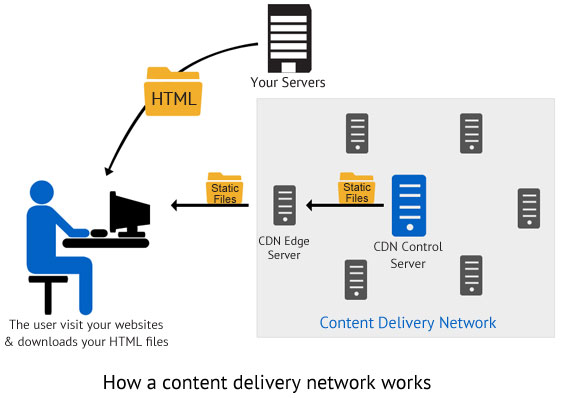
What is a CDN?
A CDN (content delivery network) is a chain of servers stored in different parts of a country or even the world, where files subject for user serving are kept.
Why CDN was created? The main reason for developing such a technology was reducing latency (time of waiting) for visitors who open a site, being thousands miles away from the place it is hosted on. Moreover, when users open such pages, they may face some routing issues. For instance, if people from North Carolina are looking at a webpage hosted in California, they may experience slow speed of loading, because the aforementioned routing issues make the distance for the files to travel much bigger.
By copying your content on numerous servers across some certain geographical area helps to make sure that these files are located close to users, which ensures that your clients get easier and faster access to it.
Do I need CDN at all?
Today, content delivery networks are considered to be a warranty of successful hosting and are frequently applied in the frames of website development strategy. But, of course, before starting using such a technology, one needs to perform some preliminary steps. You should make sire that everything is done right before paying for a content delivery network and slightly complicating the structure of your website by it.
Shortly, the list of priorities for most websites includes the following:
- Create a convenient and user-friendly site, totally optimized for your clients.
- Boost page speed of your site.
- Make the website mobile friendly.
- Take the most important decision: is it the point when CDN can make a difference and work for me?
There are several types of sites that always benefit from content delivery networks. These are:
- sites where large video files are streamed;
- sites containing a huge amount of media files like pics and photos;
- sites that experience heavy traffic in different countries.
And there are cases when CDN will be of no use:
- Official pages of local business (beauty parlors, cafes, offices, etc.)
- Sites with main traffic concentrated in one certain geographic region.
What conditions CDN popularity?
To be sincere, the main factor that pushed many web-master and businesses to apply CDNs is the new Google policy, according to which pagespeed started being used as a ranking factor. However, content delivery networks greatly improve users’ experience, which means more satisfied and happy clients making more purchases and clicking more ads. One more reason for CDN application is increasing of mobile and tablet users who are more dependable on speed than desktop users enjoying flawless internet connection.
CDNs are gradually turning into an essential part of webmaster toolkit, and if your site tends to grow and extend, sooner or later you will probably need one.
What’s the price for the service?
Just like any other web service available, CDNs may vary by cost from totally free of charge to expensive ones (costing several thousands of dollars).
Recommended Content Delivery Network
There are lots of companies providing CDNs, and one of the most advanced marketplaces is Inxy.com. It offers a lot of options for reasonable prices with decent 24/7 customer support and free trials. You can find CDNs of such brands as EdgeCast, HighWinds, Ucdn and CDNnow.
Is it difficult to set them up?
Implementation of any CDN is a tricky issue. Though people say it takes just 5 minutes, in fact, for the beginners the process may take several hours. Mistakes and errors are almost inevitable. To adjust all settings properly and make sure everything works smoothly, a starter may spend at least two hours. it is recommended to make a profound research of the technology and learn new terms, which will help to set the content up right.
My clients are located in one country. Do I need a CDN in this case?
Well, it depends on the size of your country. In such huge states as US (with vast territory, several time zones), that would be of much use, increasing pagespeed and accuracy of content delivery. Otherwise (if you live, for instance, somewhere in Liechtenstein), it won’t make any difference.
How to set a CDN up?
It takes several relatively simple steps:
- Order a service and sign up.
- Arrange all files, prepare them with your website content.
- Transfer files to all CDN servers.
- Create your URLs names (CNAME).
- Make sure that webpages reflect the files sent to the CDN.
- Test it.
Which webpage resources can be used?
CDN is a versatile technology that allows loading various content: images, CSS, JavaScript, etc. All these are named as webpage resources. If users get access to your website, being far away from host place, they may face some problems. Thus, when you put assets on the servers located geographically closer to them, which considerably improves site efficiency, this is the main idea of CDN. There are various types of this technology, but in most cases HTML comes from your webhost, while assets are transferred from your CDN.
Uploading files on the CDN servers
Surprisingly, this is one of the hardest steps, but it is essential for CDN to start working. Some companies and providers allow doing it automatically, while other don’t. Ask your provider if this option is available.
Clients of WordPress or other widespread CMSs have their content automatically updated.
No matter which CDNs you are using, the premises are the same: your files are to be hosted by a network, and, as a rule, as soon as you upload them on one of the servers, other servers from the chain replicate the information across their network.
Choose your URLs names (CNAME)
As soon as files are transferred on the CDN, they have different URL name (address) than before. For instance, if a CSS file used to be named as “example.com/css/main.css” now it may be turned into something scary like”dfg233445577449dhhty74/main.css”.
Of course, such names can be used for URLs web assets, but they don’t look normal. To solve this problem, select your own name (in this case something as “cdn.example.com” will do), and apply CNAME to check whether it looks correct and is reflected the same way for the users. The process is not complicated at all, and the results are worth it. Agree that the new name sounds much more correct and memorable?
Make sure that Webpages take the Right Files
Sounds too difficult, but WordPress or another CMS will make this step fat easier than it seems. What you are to do is to command your CMS to swap content out automatically with the help of usual caching systems. In the case with WordPress, W3 TOTAL CACHE should be used. Caching system is applied for any blog, and if it’s not, the blog is most probably quite slow. Caching is an essential step to improve pagespeed and ease users’ experience. Besides, in this case it helps to use CDN files automatically.
Time to test
Practically each CDN offers some kind of page or interface where the usage of files is reflected. Moreover, webpagetest.org may be applied to check its work. To take it simply, you may just open your site from different locations.
What about SEO?
When it comes to changing file names, many webmasters start worrying about SEO. But in fact, all good CDNs provide solutions for any SEO problems.
It’s easier than you think
Probably, all these steps may seem to be complicated, but with a little bit of help, even beginners will admit it appears to be like working with webhost for the first time. When you only start, a lot of things may be confusing: host logging in, file name alteration, etc. Of course, CDN requires some basic knowledge to be used, but a bit of practice will make it perfect. The most difficult task is initial setting up. But when you finally learn how to manage CDNs, you won’t wish for anything else.



























