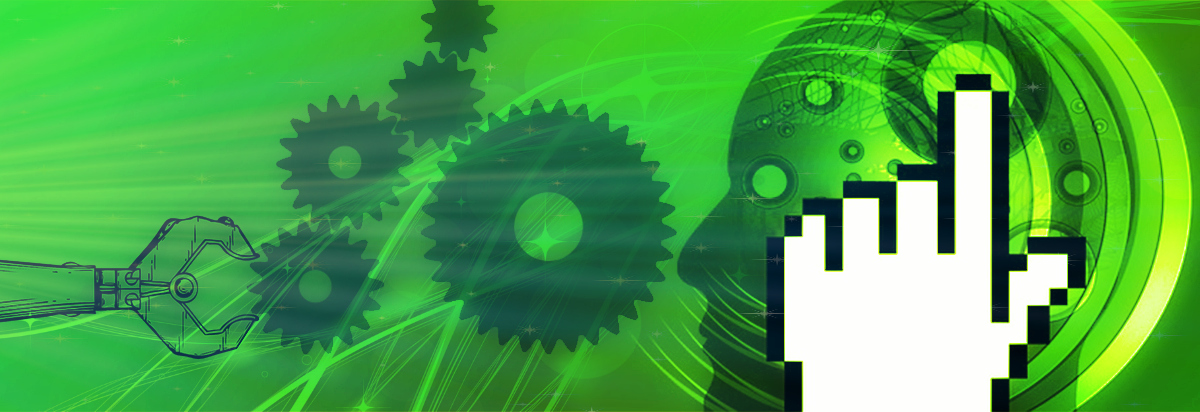Most software applications are written for the web and so automation testing is done keeping this in mind. However, the present day age is of interactive and highly responsive processes, which necessitate flexible testing methods. The scenario makes automation testing for responsive web apps to be made compulsory. It is primarily because verification of whether a particular page is rendered accurately at the popular usage locations is crucial. While such verifications were earlier done manually at the end of the workflow, chances of defects and bugs led to the delay in the overall release of the app. Automation testing of the responsive web apps is the only solution that ensures getting the desired feedback. Let’s look into the obstacles in testing for responsive web apps first before moving on to the solution.

What is a Responsive Web Design?
Today is the age of Smartphones and apps. As such, every website needs to offer the same level of user experience irrespective of the device from which it is accessed. Responsive web design entails designing websites in a way that they fit into the screen resolution of every type of device. Viewing and navigating the website from Smartphones or tablets should be as easy and satisfactory as it is when accessed through desktops or laptops. Thus, responsive web designing is meant to put an end to difficulties like panning, scrolling, resizing and so on.
Testing responsive web apps is problematic because of the sheer variety of the devices in use. To ensure that the website functions properly on any device and operating systems, it is necessary to test all the devices in the market, which is practically impossible. The process of testing should be carried out keeping in mind the obvious and many differences between mobile devices and computers in terms of interfaces and user interaction.
Selenium: The Right Solution to Responsive Web App Testing
Selenium is basically a set of tools that facilitates automation testing for web applications. The solution is accompanied by a number of testing functions that are created to suit the requirements of responsive web applications. These functionalities are extremely flexible thereby allowing hassle-free identification of the UI elements. The best part of the solution is that the estimated and predicted test results can actually be compared to the real-time behavior of the particular application that is being reviewed. Selenium can be put to the following critical usages:
With other tools, it can expand the entire the test coverage along with the various devices and operating systems on which the tests will be conducted.
Taking screenshots of the browser pages is possible thereby ensuring a real-time visual check on how the localized text appears on certain web pages. Screenshots make way for easy and fast verification.
Selenium Testing Specifications
Following are some of the essentials in Selenium testing that needs to be considered:
- Using Selenium IDE in Firefox is must to generate a script.
- Following recording, identification of the locations necessitating assertions is essential.
- Formatting the test in a suited language can come next.
- After conversion, Selenium Server should be used to run the scripts.
- A client driver needs to be in place to support the language.
- Last but not the least; the script requires integration and operation in the form of a suite, which will further require proper integration tools.
Selenium should ideally be used to run on dedicated machines programmed to run such tests.