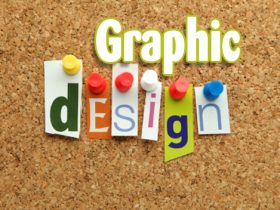Usability testing, simply considered, is a training method that answers the basic question of whether the particular software product is easy to learn and use. However, on a broader perspective, usability testing is a lot more complicated because a product’s true usability can be found out only through an approach that is both systematic and subtle at the same time. A UX professional is well-aware of the technicalities involved in the process. So, in this article, we will be discussing a few tips and tactics that can make usability testing more effective and accurate. But before that, let’s look into why usability testing seems to be so complicated.
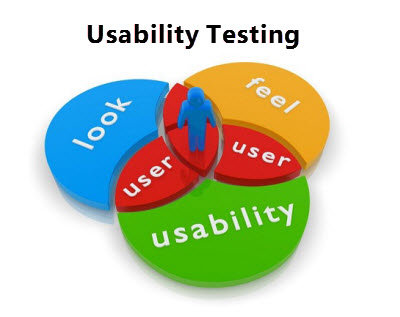
Challenges Involved in Software Usability Testing
It is not one but several factors that pose difficulty in the way of ascertaining the usability of an enterprise application. To begin with, while testing enterprise software, both organizational experience and individual user experience have the same weightage. Therefore, a tester has to look beyond an individual user to manage an interface or even complete a task. He/she has to find out how the software impacts the company over time in terms of Total Cost of Ownership, administration, cross-departmental interactions and so on. This requirement automatically makes the process more complicated.
Further, the recent developments like Bring Your Own Device (BYOD) make it imperative for complex and secure systems to be multi-device friendly. The systems must, at the same time, be effectively functional on various server, storage and OS platforms and needless to say, all these need testing both prior to and post the installation for usability issues.
Notwithstanding these complications, usability testing services should be such that lead to actionable results. Let’s move on to a list of tips that can make this possible.
- Creating Test-Training Tutorials with Interactive Prototypes- A consumer oriented software or application cannot be launched in the market with the expectation that the users will read a manual or attend a training course before actually using the product. That is why, when there is a skewed result, it is difficult to identify if there is a usability glitch or just lack of basic knowledge. This is where test-training with hi-fi prototypes come to play. The prototypes can be used by the testers to design usability tests with built-in training and tutorial like activities. By this method, the developers can differentiate the real usability problems from those that can be fixed with some training.
- Incorporating Improper Use Testing – Since a lot can go wrong in using enterprise software usage, the usability tests should include ‘improper use’ tasks, which basically asks the user testers to fail and then find a solution to their problem. Answers to questions like “Will the software react gracefully when it used in the wrong way?” or “Will the error messages be explicatory and actionable for all users?” are found.
- MVP Prototyping – MVP Prototyping might apparently seem confusing because conventionally, prototypes are non-coded mock-ups and MVPs are the code seedlings that result in the ultimate finished product. However, usability testing service-providers have platforms, which enable creation of fully functional prototype of even the rather complex enterprise systems. The MVP mockup will echo the look and feel of the exact application but can be developed in a few days based on the initial requirements. Thus, the process paves the way for usability testing starting off earlier and at lower costs, thereby, resulting in less reworks at the development stage.
These are some of the tactics with which usability testing can be made more useful. There is no denying the fact that software usability testing is faced with a lot of challenges with diverse factors like cloud computing, BYOD, consumerization and so on. Following these tips can make usability testing provide opportunities for improvement while also reducing rework.