The Aurora 2018 version is a great improvement to the Aurora HDR 2017. Some of the features have been improved so as to take photo editing to the next level. The primary interest of the developer is to enhance the user experience and reduce the time you use to edit the photos. Here are some of the top features that you will find in the 2018 version of the Aurora HDR.
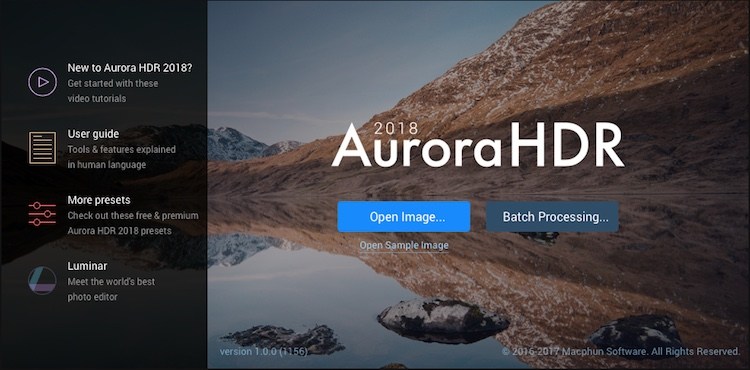
- The History Panel
This panel is an excellent addition to the Aurora HDR 2018. However, most people rarely talk about this feature. You can use the history panel to go back to any stage or step while processing your images. This makes it to be a great introduction in the 2018 version.
- Reduced Noise
One of the issues that may come your way when using HDR lightroom merge is that the photos can suffer from very high levels of digital noise. However, this is not always the case. Any one who has a hands-on experience with both the 2017 and 2018 Aurora versions will tell you that the images suffer from less noise. Aurora also comes with a denoise slider that will significantly reduce any noise. However, you can still find excellent results even without using the slider especially those that are developed in light room.
- LENS Corrections
The lens correction option is another important yet quiet addition to the 2018 version. The previous versions of Aurora did not have this property. You can now use these sliders to remove vignetting and distortions from the lens. Most people were longing for this feature and it is good that it is a reality in the 2018 version. However, this version does not possess an automated option like the lightrooms that automatically apply the corrections. We hope to find this update in the future versions but the sliders will serve the purpose for now.
- New Interface
The producer has re-designed the user interface for the Aurora 2018 version. The 2017 user interface was still good enough but the developer though it wise to make the interface more user friendly. The new user interface is not only intuitive but also very attractive.
- Smart Tone
The smart tone slider is not a new feature to the Aurora 2018 version. However, you will really love this feature when using the new version. The smart tone slider can either allow you t darken or lighten your photo with a lot of ease. Pushing this slider to the right-hand side will lighten up the darker areas without having a lot of impact to the lighter areas. On the contrary, moving it to the left-hand side will darken up your photo and not have a lot of impacts to the shadows. This presents a fast and easy way of working on your photos.
- Dodge and Burn
The previous version had adjustment layer functionalities and a brush tool. This feature come in handy during local adjustments. The introduction of a burn tool and dodge has taken the 2018 version to the next level. This is a final tool that you can use to put final touches on your photos.
























