Shooting videos of memorable events is the easy part; the difficult part is to preserve them in an optimal format so you can cherish and share your memories with your loved ones. The best way to do that is to create DVD video disc comprised of those videos. This may sound like a complex and daunting task but that’s where DVD creator comes in. While searching for such software I came across DVDFab DVD creator and found it to be quite user friendly and option rich.
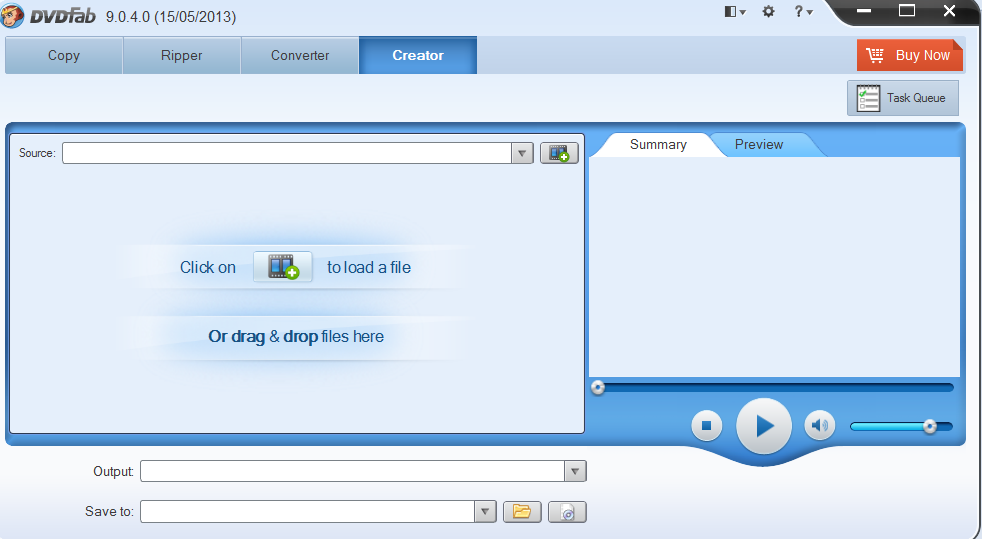
Salient Features
Other DVD creators are a bit finicky about what kind of format the input video is in but that’s where the versatility of DVDFab really shines through. It caters to all the common video files like MKV, MP4, AVI, M2TS, TS, MOV, WMV, WMA, 3GP, FLV, M4V, VOB, etc., and even some obsolete ones, turning them into standard and widely accepted DVD format which is playable on DVD players anywhere. Now I know the thought must have occurred to you that since it’s so user friendly it might not be on par with professional level. DVDFab doesn’t sacrifices functionality for ease of use as it has the same features you’d find in any professional video editor. It contains options like adding external subtitles and ability to preview your video conversion in progress to ascertain that all is going according to your liking. It even lets you preview the source video to draw a comparison.
Lightening fast conversions
DVDFab employs state of the art multi threading, multi core CPU processing and as a step up from other software programs in the category is very acquiescent with newest acceleration technologies like Intel Quick Sync, and NVIDIA CUDA to ensure conversion process doesn’t become prolonged and tedious.
Intuitive interface
The interface has been meticulously and very intuitively designed so that everything is simply at your disposal on a mouse click. Even people using it for the first time would be taken by surprise at how easy it is to operate. There are descriptive tool tips available when you hover your mouse over an option, and if that doesn’t suffice, there’s a comprehensive help section that you can always refer to.
Creation of DVD menus
Did you notice how commercially produced DVDs have those fancy menus? Well, when you create DVD with this DVD creator you can incorporate and customize your own menus suiting your taste and style. There are various inbuilt templates for this purpose.
System requirements
For all its power and rich functionality DVDFab DVD creator is surprisingly very least source intensive. I was able to run it successfully on my Pentium IV, 1.8 GHz PC running windows XP with 1 GB of RAM. It can even run on a PII with only 500 MHz and 512 RAM.
The trial version of DVDFab DVD creator lasts for 30 days during which you can create all the DVD’s to your hearts content. However, the videos made during this period would contain a visible watermark which can be removed after purchasing the product. Believe me, after using it for a while, you’ll happily pay the asking price for it.
Review On DVDFab DVD Creator
Posted by
admin
May 21, 2013
October 27, 2019
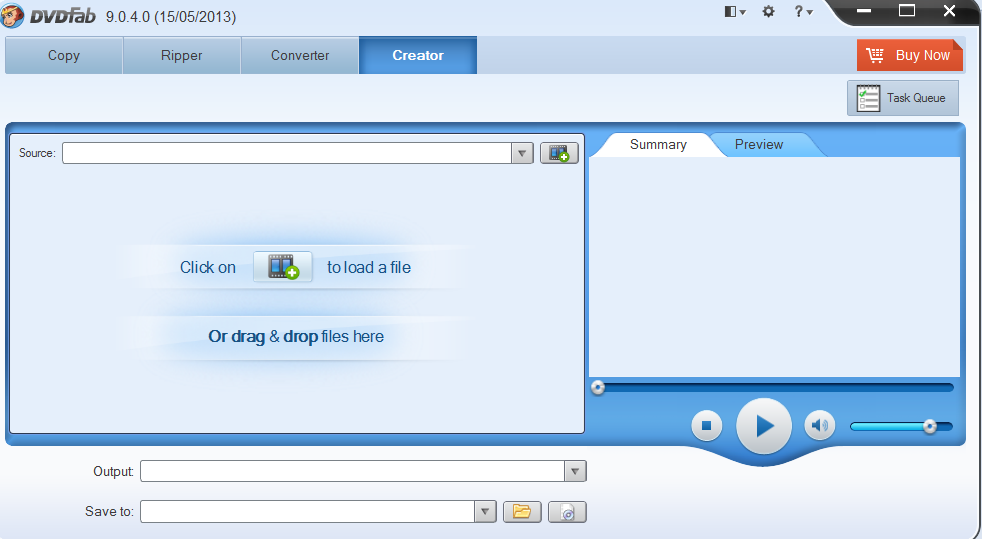
What’s your reaction?
Shares
admin
Latest Stories
Subscribe Newsletter
Get our latest news straight into your inbox.

Please accept the terms of our newsletter.
Please input your email address.
That email is already subscribed.
Your address has been added.

























