Unlike Android phones and PCs that have an internal memory, the data on iPhones and iPads is stored directly in the internal memory of the device. This makes it a little more difficult for users to restore or recover lost files for the users of those programs.
Yes, it is possible to restore data if you backed up your device, from iTunes, but let’s face it: who has the time and patience to backup the phone every day? It is not important how you lose data. This happens, and the fact that you can recover it with some smart solutions.
The forums are discouraging. If you have the curiosity to read a forum about lost data on Apple devices, you will be disappointed by the number of people saying that it can’t be done. This statement was true in the past, but as this became an important and stringent problem for owners, the software developers strived to offer reliable solutions lately. One of those solutions is Wondershare Dr.Fone for iOS, an app that can be downloaded in a free trial version for Windows and Mac. An iPhone app on Windows? Well, many of us have iPhones and iPads, but we still prefer the old-fashioned Windows for our PCs, so it is normal to have an application on our Windows Desktop that allows us to recover data from Apple devices.
Recovering from iTunes
We already discussed the possibility to recover files from iTunes when you have backup. It can be done in several ways, but the simplest of them is to use Dr Fone for that. The program has the option Recover from iTunes Backup File. Once you start it, you need to hit Start Scan, and the program will try to find all the files of the respective restore point. You can choose the exact files that you want to recover, and that is it! The Recover command will put the files back in their original place. You even have the possibility to select what type of files you want to save. The files are divided into categories, under a tree structure: you have messages, call history, notes, and even reminders that can be recovered with a click.
Recovering data directly from iPhones and iPads with Wondershare Dr.Fone for iOS
Recover from iOS Device is the other important option offered by this program. Use this option, wait for a few seconds until your device is connected with the computer, and get to the next step.
First, you need to scan the device to find the eventual lost files. You will need to access the Operating System of the phone (read the simple instructions on the dashboard of the program), and then to start the Scan. The program will find all the deleted or existing files on the device. Select the ones that you need, click “Recover”, and you will have them in their original place in a few minutes. Learn more, http://www.wondershare.com/
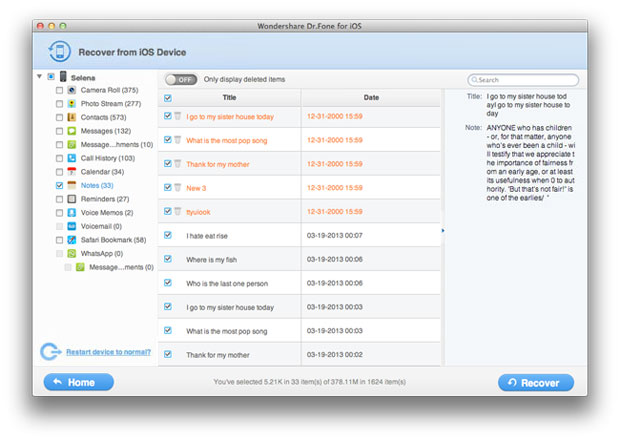
The paid version of Wondershare Dr.Fone for iOS comes with more features and options, but the free version is for a user to scan the lost notes.
Author Bio: Michael Stan is a passionate device reviewer, with tens of articles and reviews written for specialized blogs and forums during the last five years.
Restoring Deleted Files on Ipad and IPhone
Posted by
admin
September 30, 2013
October 27, 2019
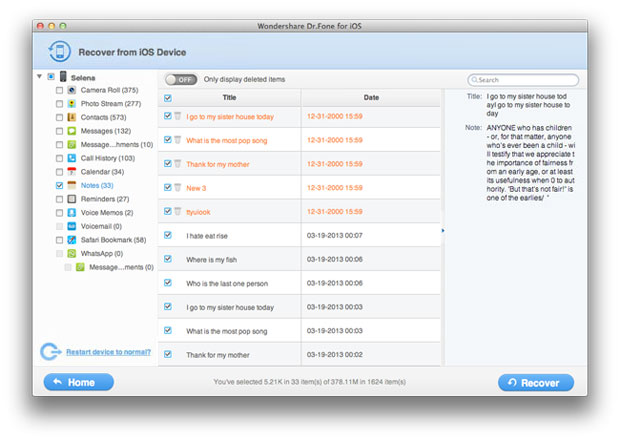
What’s your reaction?
Shares
admin
Latest Stories
Subscribe Newsletter
Get our latest news straight into your inbox.

Please accept the terms of our newsletter.
Please input your email address.
That email is already subscribed.
Your address has been added.

























