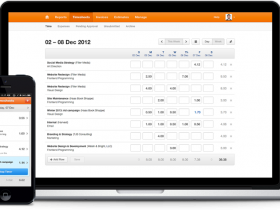Change is part of life, but that doesn’t mean we like it. The swift evolution of modern technology challenges organizations to make the most of their software tools. It’s important to have appropriate technical architecture and a product that meets your specific business needs. Choosing an upgrade or online service options can streamline processes and improve collaboration, but any change can spawn its own set of trials.
Implementing new tools comes with a learning curve. One of the biggest hurdles is getting multiple departments or teams on the same page quickly. While the overarching goal of an “improvement” is to get the job done (faster, smarter, cheaper, better, etc.), the heart of a successful conversion is its human component. Software can’t be effective if it isn’t used.
So, here are some tips to smooth the transition when rolling out new project management software.
Out with the Old
Achieving high levels of tool adoption will help you get the most out of your software investment. This requires making the process as seamless as possible and clearly communicating your organization’s expected benefits to team members. This is especially helpful for motivating individuals who use only a few functions or access the tools sporadically. Everyone affected will need to feel supported and understand the greater perspective of their
Contributions
Sometimes, people cling to old routines simply out of habit. They’ve learned the current system’s quirks and feel comfortable with it. To encourage delayed adopters to make the switch, you may consider deleting access to the old system…once you successfully migrate data into the new system and set up user accounts, of course! Employees shouldn’t have to recreate project plans, task lists, or other essential information. Calling in an expert can ensure that the system set-up is correct and that you have the right resources and parameters in place.

Pick a Buddy
Peer Training is useful because it is informal, and therefore non-threatening, while fostering collaborative relationships among individuals. Employees who would otherwise shy away from speaking up in a classroom or approaching a superior with a problem may be more comfortable interacting with a colleague.
Choose peer-leaders who have enthusiasm and aptitude with the project. They should have great interpersonal skills and the ability to educate others in a respectful, engaging way. Then set up time for them to work in small groups. Make sure they have access to each other for additional questions, too. This doesn’t have to be time-consuming, but it will help employees feel supported during the transition.
Use the buddy system to complement other training, such as:
- Classroom sessions
- Crib sheets/checklists
- User manuals
- Training videos
- Play Games
Work as fun? Many people thrive on competition, whether it’s running marathons or playing in a bowling league. Get creative about ways to harness that playful spirit to encourage the use of new tools. You could get team members fired up by offering a small prize or humorous award.
Change the Channel
People learn in very individualized ways. Educators note five learning preferences and two complementary styles. Some people learn best visually, while others do better with verbal information. With this in mind, you may need more than one channel for teaching employees about your new project management tools. You can ensure that important information is understood by offering a variety of training methods and support materials. For example:
- Visual: Create graphical examples, maps, or screenshots of common tasks.
- Verbal: Provide user manuals or checklists. (Mnemonic shortcuts can help, too.)
- Aural: Make an audio recording of training.
- Physical/kinesthetic: Offer hands-on workshops and training modules that allow experimentation.
- Logical: Explain how processes and individual tasks contribute to successful project completion.
Individuals usually have a preference for either social or solitary learning as well. For those who prefer group process, offer collective training sessions where they can ask for help or share their own insights. Solitary learners will appreciate self-study options. And they will need uninterrupted time to practice new skills.
Ask for Feedback
Sometimes the fastest way to find out what is working or identify gaps in your processes is to ask for feedback. Open a discussion that encourages feedback on both positive and challenging aspects of new software usage, once people have had a chance to work with system for a while. You can gather this information by email, departmental meetings or ‘Town Hall’-style meetings, etc. The most user-friendly software will include features to capture feedback.
Successful dialog sessions provide a platform for users to speak directly with management. This shows that decision makers are engaged and supportive of the shift. Anonymous feedback isn’t quite as helpful, since you may want to follow up personally with individuals, either for clarification of remarks or to acknowledge the contribution. Then act on it. You may need to test or realign processes, based on responses, to take full advantage of new tools. Even if you can’t address a point at this time, team members will appreciate the opportunity to be heard and have an influence on company progress.
Do a Limited Release
It’s exciting to envision the possible benefits that come with making changes, especially when you are passionate about your mission. But, sometimes, the best way to roll out a big plan is with smaller steps.
If there is any conjecture about stretching your support and technical teams too thin, target one department that runs high-value operations to lead the initiative. This allows you to focus support resources while working out the kinks in implementing new skills. It will also give you time to evaluate which informational techniques have been most successful for your team.
Expand the pool of new users every week or so, to fit your schedule. It won’t be a big bang, but subsequent users will embrace the change more readily if others have successfully made the shift. And they will have a greater pool of peer mentors.
Have the Right Tool
Formulating a transition plan is important, but so is having the right tool for the job. Research which features you need and which products get high marks for ease of use before investing in new software. A good software match, introduced with a solid approach and good engagement, will help your organization stay at the top of its game.
Annette Jepson is a technology and BPM writer and is currently working on Lean BPM pioneer, JobTraQ.