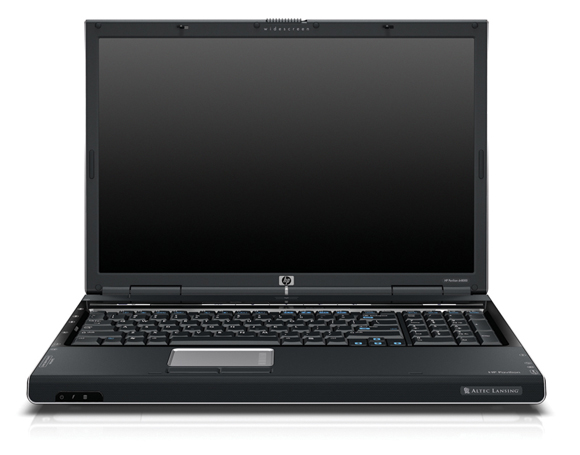Notebooks are equipped with many different components and the most prominent of them is the LCD screens, Other than the keyboards and trackpad, it is the more visible component of a laptop. When choosing laptops, users should look for monitor models that offer reduced eyestrain and crisper text. Compared to standard CRT monitors, LCD models could provide us with sharper text, but it is less capable in showing full-color graphics vibrantly. It is especially true when we consider that laptop display have less visibility, due to glare and limited angles. For people who plan to do plenty of graphics work, they may even need to consider using CRT monitors, so laptops won’t be acceptable for them. Depending on the models, displays of notebooks could range from 11-inch to 17-inch. The most common display size for average laptops could be around 15-inch or 15.4-inch. For people who plan to perform multiple multimedia tasks, they may need to choose widescreen displays, especially if we plan to attach external Blu-Ray drive.
Graphics quality is determined mostly by the internal hardware, specifically graphics card and processor. It is also safe to assume that larger display has higher resolution, but the more important factor to consider is pixel density, instead of the actual screen resolution. Measurement of screen brightness is defined by nits and this also varies by models and makes. Brighter models could make it easier for us to read objects on the display. It would also be easier to see things on the display when the brightness level is high enough. Some laptop models have reflective and glossy coating over their display to improve colors and contrast. Unfortunately, this will increase display reflectivity and bright objects, such as lamp and sunlight can ruin the overall performance. Display with reflective coating could also show scratches more prominently. These laptops may also have improper viewable angle and objects could look really blurred from extreme sides. In general, graphics performance is lower compared to what we see on desktops. In many cases, internal graphics controllers can render 2D and 3D graphics efficiently.
AMD and Intel understand that space is quite limited inside a laptop and for this reason, they have produced processors and chipset designs with integrated graphics solutions. AMD was the first that provide us with capable built-in graphics, but Intel has responded quite effectively. Many of these graphics solutions are reasonably capable and they could even run some popular games, at least at medium details and screen resolution. However, gamers should consider models with discrete graphics controllers and some models are even equipped with dual graphics cards for exceptional performance. However, it should be noted that models with power ravenous cards could deliver us less than satisfactory battery life. Mobile graphics cards aren’t only determined by their GPU, but also their video RAM. We should consider choosing models that can provide us with the highest level of performance. In general, it can be quite fun playing games on the go, especially when we are travelling.