Cross-browser testing is a must for your web business. As you know, every browser is different and cross-browser testing makes sure your websites function equally well in all browsers. Testing ensures that the application operates properly on different kinds of mobile platforms and browsers. These days, users have a wide range of options when it comes to browsing the web. They use many different types of operating systems, devices, screen resolutions and browser capabilities. This makes tests very complex.
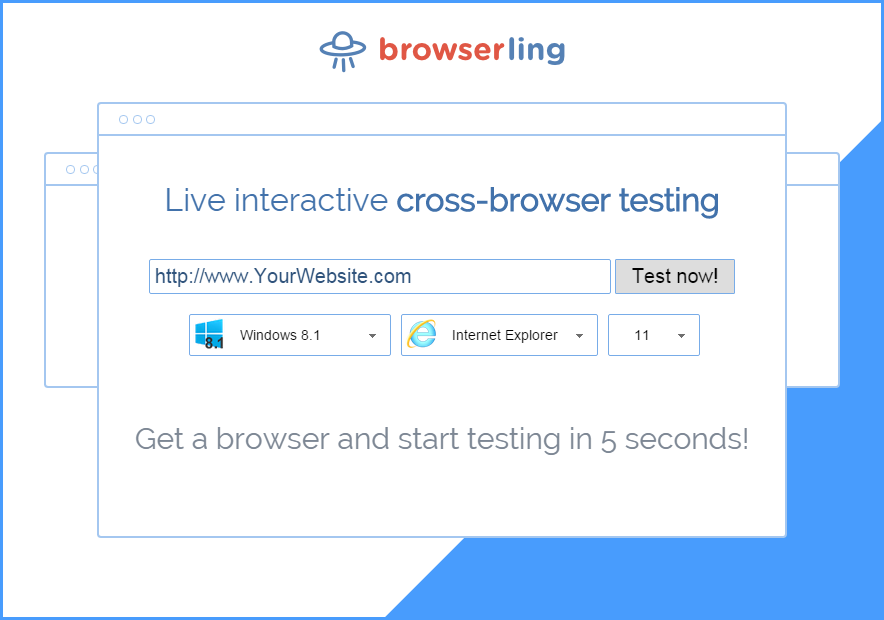
You can either run your own browsers and buy many mobile devices and tablets, or you can use do online cross-browser testing. Browserling offers the best services for it and makes it a fun and easy task. Browserling is the leading browser testing solution that is available today. It doesn’t require any kind of extra installation or download, and is made to just work in your browser. Today most of the professional and reputable web developers use this testing technology to create top quality websites.
What kinds of services and features does Browserling offers?
- Support for latest browsers – Once a new browser or a newer versions of an existing browser is released, Browserling installs it immediately on their platforms. This way users can access it easily and early. Browserling also offers beta builds, test builds, nightly builds and canary builds of browsers.
- Live interactive sessions – Users can easily interact with browsers in live sessions right from their browsers. This speeds up testing process by 10x as you don’t have to download or install any additional software.
- Real browsers on real computers – Browserling doesn’t use fake browser simulators or browser emulators. They run real browsers on real computers. This means that the testing results that you get are absolutely accurate.
- Mobile browsers – As mobiles have taken over PCs and Macs, Browserling provides access to mobile browsers on Android, iOS, iPhone and iPad. You can now test your website on a mobile devices without having to buy all the devices.
- Internet Explorer and Edge testing – Web developers can easily test in Internet Explorer and Edge. Browserling provides IE6, IE7, IE8, IE9, IE10, IE11, Edge 12, Edge 13 and Edge 14 browsers.
- Bug Hunter – This feature helps developers to immediately identify and mark bugs in website functionality or design. Creating bug reports now is just a click away!
- Safe browsing – Since all browsers run on remote servers, you don’t need to be worried about virus attacks or Trojan horses. In case you need to check a suspicious website you can always load it in Browserling and never worry about malware getting on your computer.
- Bookmarkets – Browserling comes with a bookmarking feature that allows you to bookmark the browsers that you prefer and you can test your application in them in just one click.
Top benefits of using Browserling for browser testing
- You can get a browser within seconds. It’s suitable for immediate testing.
- Highly interactive with easy to use interface.
- You can test in the most popular browsers – Chrome, Firefox, Safari, Opera, Internet Explorer, Edge – instantly.
- You can test in the most popular mobile platforms – Android and iOS – instantly.
- Supports large number of browser versions, starting from IE6, going to Edge, and from Chrome 1 to Chrome 60.
- Web testing in Linux browsers is coming soon.
- No credit card required to sign up. Free trial for quick testing.
Browserling supports modern as well as the most popular browsers such as Firefox, Internet Explorer, IE Edge, Opera, Safari, and Chrome. It supports all Microsoft operating systems including XP, Vista, 7, 8, 8.1, 10 along with mobile operating systems like Android Kit Kat, Lollipop, Marshmallow, Nougat, macOS Sierra, OSX El Capitan, OSX Yosemite, OSX Mavericks, OSX Mountain Lion, and others.
How Browserling actually works?
You can start your testing session in just a few clicks. You don’t need to register, you don’t need a credit card, and you don’t need to install any software. Everything just works from your browser. It’s specially designed to give you a seamless testing experience and it works like wonders!
Here’s how testing in Browserling works:
- Visit www.browserling.com.
- Enter the address of your website.
- Choose the Browser/OS combo that you want to test your web application on.
- Click on “Test now” button.
- Within 5 seconds, you will get a live interactive browser.
That’s it. In 5 steps and 5 seconds you get a browser in your browser. That’s fantastic!
Browserling Web Developer Tools
Browserling not only provides top notch web testing service but also top notch utilities for programmers and web developers. These tools are used by hundreds of thousands of developers around the world and they help solve common every-day tasks, such as:
- encoding URLs, encoding HTML,
- escaping HTML, escaping URLs, parsing URLs,
- beautifying JavaScript, beautifying HTML, minifying JSON,
- prettifying JSON, beautifying XML,
- minifying CSS, minify JavaScript, minify code,
- converting XML to JSON, convert XML to CSV, TSV and YAML,
- converting JSON to CSV, convert JSON to XML, TSV, and YAML,
- converting CSV to YAML, convert CSV to JSON, TSV, XML, and YAML,
- converting GIF to JPG, resize images, crop images, optimize images,
- generating random numbers, generate random strings, random IPs and UUIDs,
- encrypting data using AES algorithm, encrypt text using RC4 and DES algorithms,
- convert UTC time to UNIX time, convert between human times and calculate dates,
- and many more, all free.
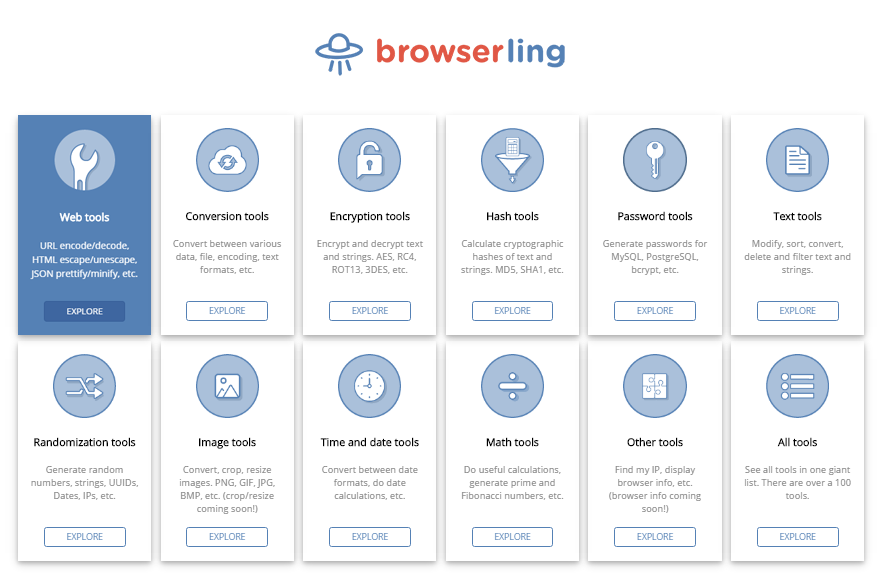
The motto for their developer tools is: No ads, no nonsense, no garbage. Just tools. Press button, get result.
Browserling is awesome!
Browserling is world’s first and leading cross-browser testing company with more than 15,000 users worldwide. It offers top quality testing solutions without any popups, ads or interruptions. You can opt for an affordable paid versions to enjoy even more features and services, such as local testing and screenshots.
























