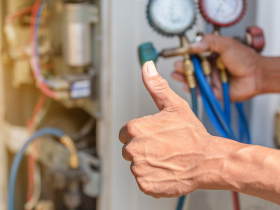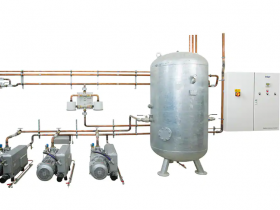You will never be intimated beforehand, of an accident. What if your PC is stolen and you lose your precious data? It has been witnessed many times that, a businessman suffers serious loss because of his lost files. However, you can escape these loses by creating a back up of all data in your PC.
Backing up your data means, you copy the files of your hard drive to some other destination. This enables you to have an exact copy of your files, when you are not able to access your original source.
Disk to Disk backup:
One of the promising methods of backing up files is “disk to disk” backup here, the files are copied from one hard drive to another hard drive. This eliminates the need of copying it to any CD/DVD or a tape, as these devices are susceptible to damages.
Slave drive and External drive are the two sources where you can store your files. There are certain differences which need to be explained before you go ahead with it. Here they are:
Slave drive
Slave drive is not the one which contains operating system viz. neither, any booting is performed on this drive nor, any applications open from this drive. You can set any hard drive as your ‘Slave’ drive, by fixing it on the slot of Slave drive and clapping it with the pins from behind the Master drive slot. However, make sure that Master drive is intact.
External drive
External drive can be just plugged and played, to copy the files from hard drive of your PC. You do not need to be an expert to use external drives. External drives are too portable, and you can carry your files wherever you go.
If you’re not satisfied enough with these methods, we discussed. You can also go for disk-to-disk backup services, where you can keep a copy of your files somewhere in a network, which will get you rid of the worries of losing your files due to any mishaps.
-Authored by Jianjames.
Jianjames has been handling Computer related problems and has come up with several new and improved techniques resulting in hassle-free “user/computer relationship”. Do visit mytechgurus for further assistance or any Tech Support related issues.