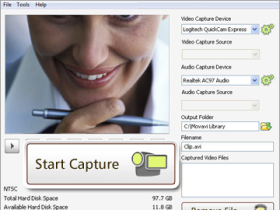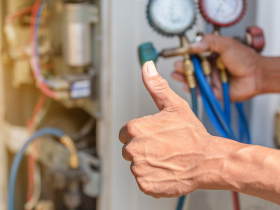The printer is one of the most important devices on a desktop. Text documents, PDFs, photos, web pages still need to be put on paper, at a variable rate, depending on their end uses.
The choice is vast today in the area of the printer, between the historic players such as Epson, Canon and HP, and challengers who were able to get a place in the market like Samsung, Brother and Lexmark. Today, the attention seems to be focused on ergonomics (touch screens, front / back…) and connectivity (Wi-Fi, Bluetooth…). The choice is further complicated by the variety and types of printers, between single-function, multifunction inkjet printer, laser printer, etc. The choice of printer depends on the use you make of it. Our buying guide shall assist you to select the most appropriate printer based on your requirements.

HOW TO CHOOSE YOUR PRINTER?
Your decision depends on how you plan to use your printer: black and white or colour printing? Multifunction printer or single? Printing text and / or photos? Printing small or large quantities? Analyse the options and features that you are likely to use. As a home user, you might prefer a colour inkjet printer, but you can also have a laser printer for professional quality output.
FEW THINGS TO CONSIDER WHILE CHOOSING A PRINTER
Print Speed: This criterion, expressed in pages per minute (ppm), may not be important if you print a document once a month; but if you are interested in using the printer on a daily basis, choose a printer with the latest hardware so as to match your job requirements.
Resolution: Expressed in dots per inch (dpi), this criterion is a vital requirement to be considered. The more the printer’s output resolution, the better the print quality, especially if you are planning for printing photos. However, printer resolution is not the only criterion to be met: the quality of paper used for printing is also important.
Interface: USB ports have replaced the parallel ports in recent times. USB allows better flow of data. The latest versions of printers come packed with Wi-Fi facility, which will allow you to print wirelessly from your computers, smartphones and tablets, and even compatible digital cameras. Some printers offer Ethernet connectivity, which enables the networking of computers and printers.
Cartridges: Separate cartridges have a certain economic advantage: you can replace the empty cartridge.
Dimension: The dimensions and weight of the printer are also important criteria. Unless you use a network printer, the printer must be near the computer. Consider the space required for installation.
CHOOSING THE TECHNOLOGY – INKJET OR LASER?
Inkjet
It is suitable for a multi-family use. The main advantage is their price, usually much less than the equivalent laser technology. Their other major advantage is that they are suitable for both black and white and colour printing jobs when the laser printers are more specialised. Today multifunction inkjet printers act both as copier and printer. Some inkjet printers are designed specifically for printing photos. These printers contain more cartridges, in order to improve colour rendering.
Advantages: it is smaller, quieter and cheaper than a laser printer; it can produce high-quality colour prints, including photos.
Cons: Ink costs are generally higher; it is slower than a laser printer in terms of printing speed.
Laser
It is best suited for intensive use. The laser printers are quieter, offer improved printing speed and are more profitable over time.
Advantages: prints are fast; printing large quantities materials is quite cheaper, although operating costs tend to be little expensive.
Cons: it is more expensive to buy a laser printer as compared to an inkjet printer; it is also more cumbersome and often noisier.
MULTIFUNCTION OR SINGLE FUNCTION?
Laser model or inkjet printer models with additional multiple functions like scanning and copying features along with printing are slowly replacing the traditional printers in businesses, because of their major advantage: they increase productivity and cut costs. You can choose the single function printers if you just want to print and do not require a scanner or a fax.
THE INK CARTRIDGES ARE THEY CRITICAL?
Cost – Do not be blinded by the purchase cost of a printer (which is very low when considering the inkjet models), but be especially attentive to the price of ink cartridges. Printers provided for business use are more expensive to buy, but offer a cheaper printing cost per page; generally much lower than mainstream models.
Separate cartridges – If you buy a colour printer, opt for separate cartridges to minimise consumables expenditures. Thus, you will not have to change the entire cartridge when one colour runs out. There is also a big offer of generic compatible cartridges of all the major printer brands, at a competitive price.
Large capacity – High Yield ink cartridges are always more preferable in terms of printing cost than standard cartridges.
Alternative brands – Alternative ink cartridges are cheaper than the branded ones. Most of them offer text print quality and graphics almost as good as the original branded cartridges do. This is however not always true if you want to print high-quality pictures.
WHAT OTHER ELEMENTS TO CONSIDER?
Wi-Fi – Most printers have integrated Wi-Fi. This allows you to print your document wirelessly, at home, from multiple PCs, laptops, tablets and smartphones
Duplexing – To reduce paper consumption, make sure the model you choose is capable of printing duplex.
Printing on A3 – If you want to print large format documents, posters or photos, choose a printer with a tray designed for sheets of size A3. However, it obviously takes more space than a simple A4 printer.
ADF (Automatic Duplexing Facility) – Two-sided printing or the duplexing feature is useful if you want to print many pages at once. This function allows returning the paper to print on both sides of the sheet. So, you can save on paper usage.
Operating system requirements – Most models are compatible with PC (Windows) and Mac OS, and Linux. If in doubt, do not hesitate to ask for confirmation of compatibility of your operating system with the model you wish to purchase.