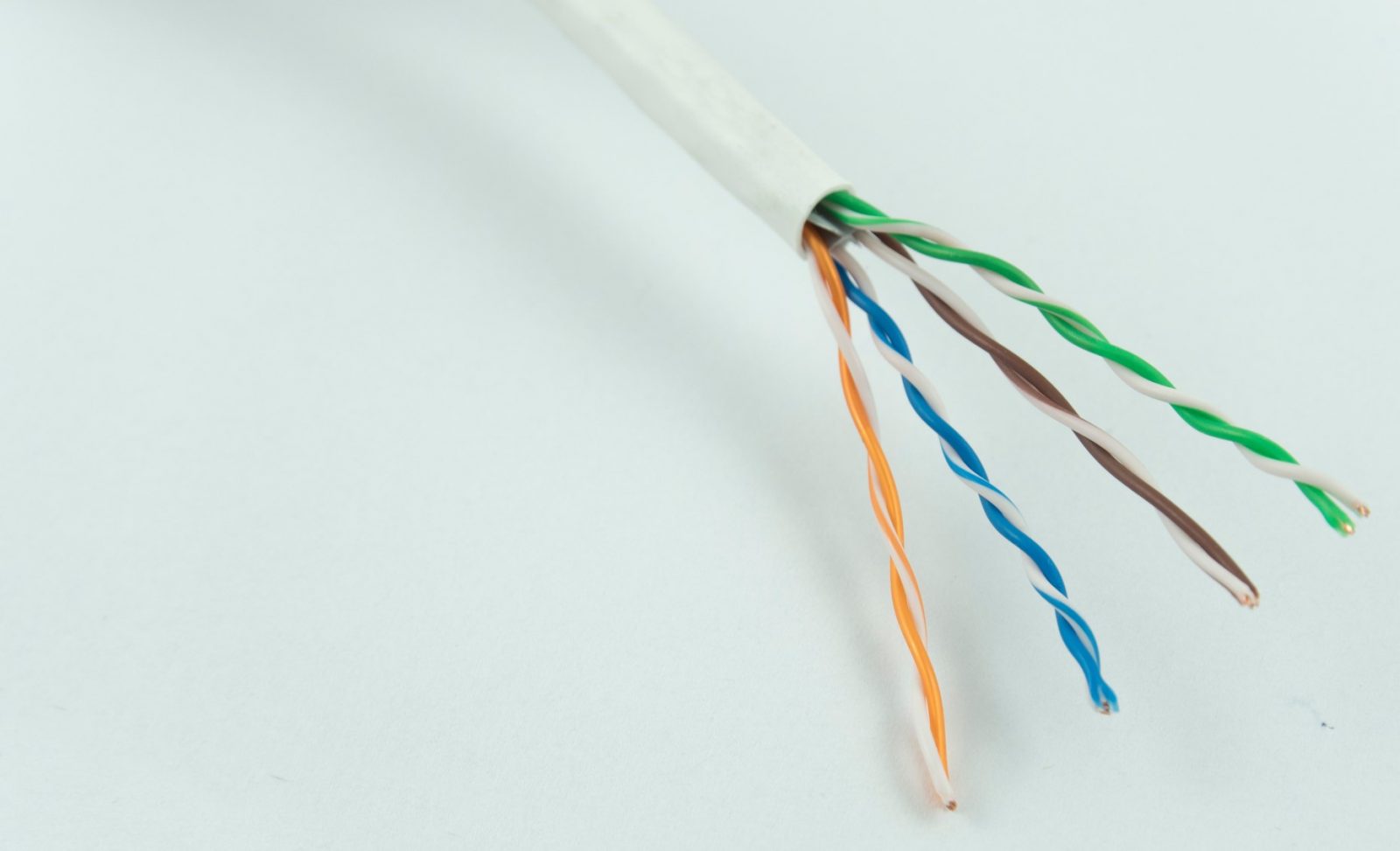Wireless technology might be quite popular and useful for mobile electronics and devices, but plenty of things in homes and offices still rely on hard connections to do their work. There are many types of cables, each with its own uses and strengths. Knowing them helps you have the right ones you need at the times you require them.
Coaxial Cable
Coaxial cable is the standard for cable television. One end plugs into a cable jack on the wall, and the other is screwed into the back of a television or media player. Surprisingly, the inside of a coaxial cable is quite simple. Just one copper cable at the core is enough to carry all kinds of signals. In order to keep the signal as clean as possible, coaxial cables usually have 3 layers of insulation.
Coaxial cables can have a number of different connections on the end. There’s the normal kind that you screw on, like for cable internet/television: SMA. Then there’s SDI, a connection that used to be used on TVs and the like. Surprisingly, SDI is still used on high-end cinema cameras. Then there’s BNC, not to be confused with SDI, BNC is another locking connection. BNC is usually used for radio equipment.
HDMI Cable
No A/V company is likely to get very far without having plenty of these in stock. They’ve become the default way to hook up everything from DVD players to video game consoles to displays such as monitors and televisions. And with good reason too. HDMI cables offer high-resolution signal bandwidth and are very easy to plug in at both ends. With the high-end cables able to deliver about 42.6 Gbit/s, it’s easy to see why HDMI cables are so common. Just make sure you pair the high-end cable with a high-end device or you may end up wasting money.
DisplayPort
Not to be confused with HDMI, DisplayPort is another A/V cable type. DisplayPort was an answer of sorts to HDMI. DisplayPort is usually used with computers and computer monitors. While currently unable to match HDMI’s current throughput, DisplayPort 2.0 promises to nearly double HDMI’s max data rate. DisplayPort also has a number of gaming features that make it desirable for PC gamers.
Ethernet Cable
Ethernet cable has been a mainstay of IT infrastructure for many years and doesn’t look to be replaced anytime soon. While many homes have WiFi set up for wireless connections to the digital world, many business offices still rely on hardwired connections for desktop stations. Some home users still prefer ethernet cable for certain devices themselves. Avid video gamers sometimes notice and prefer the slightly better connection and reaction time they get on hardwire connections depending on the games that they play. This is due to the higher-speed connection that ethernet cables offer.
One thing to consider with ethernet cables is the category of the cable. A category 6A cable would be noted as a cat6A. From cat3 to cat8, there certainly is a lot of variety in the ethernet cable ecosystem. Why? The differences in the categories are mostly in signal strength, signal integrity, and reliability. A cat6 cable has many features designed to keep interference to a minimum.
Speaker Cable
If you don’t have wireless speakers, then you need a speaker cable to get from your stereo to the subwoofer and various pieces of your set. If you go for a surround-sound layout, you might need very long speaker cables. Budget speakers might use simple wires, but true audiophiles usually want something that gives their music and sound higher levels of complexity and quality for a genuine acoustic experience.
TOSLINK
TOSLINK is a curious one. Another term for this connection is Optical Audio. Essentially, it’s a short fiber optic cord. Though in practice most of these cables are made of plastic, not glass. The idea behind this cable is to transmit the digital signal of the audio to another device that will decode and then play the audio. These cables are usually used on sound systems.
USB
Everyone knows USB. Most USB connections are known as type A. Type A USB is rectangular and can only be plugged in the right orientation. Type B is more square, and also pretty rare. USB or universal serial bus is commonly used for a reason. It’s relatively sturdy, reliable, and backward compatible. USB has undergone many different revisions over its life. These revisions have mostly been in speed, though some revisions include extra features as well. Since it has undergone so many changes, the naming conventions have become very confusing. Just try to match what the device manufacturer states.
USB-C is everyone’s favorite cable. Or at least, it should be. Able to be connected in either orientation, USB-C is very frustration-free. In addition, USB-C is usually faster than other types of USB. Not only is it usually faster, but it is also known to be more durable and reliable than other types of connections. USB-C also can deliver a larger amount of power than other USB connections.
Some people might use the terms “wires” and “cables” interchangeably, but this is technically inaccurate. Cables are actually bundles of wires grouped together and encased in some kind of sheathing. There are more than these few kinds, but these are also the ones you are most likely to use at home. Whenever you are looking for new cables try to keep a few things in mind. What are you using it for, and what transfer speed the cable is are critical to know.