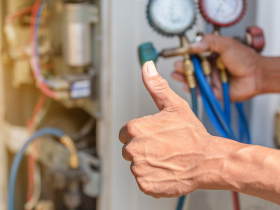Many of us want to make our computer gets slightly faster, especially if we can do this for free. At some point, we will need to replace our computer and we should do things to postpone the task of upgrading our PC. In some cases, our computer could get too slow, which freezes and stutters when running some older software. In some cases, we need to run the latest Windows versions and we may simply upgrade the software to the latest version as well. One of the cheapest ways to boost computer performance is through overclocking. We will be able to get more out of our computer without spending any money. But in other hand, some enthusiasts could spend much more money that doesn’t justify the performance boost. They may choose to perform overclocking only to achieve specific record performance level. However, sensible overclocking should be about achieving the kind of performance that requires the least amount of cost. Overclocking could also be a complex topic and learning about it can be rather time consuming. We also need to prevent errors that could cause damages; some of them can be permanent.
Overclocking is a complex topic and it is more than science, which could be closer to art. The challenge and complexity of extreme overclocking shouldn’t be underestimated. Overclocking isn’t only associated with processor, we could also boost the performance of motherboards, graphics cards and RAM. Although we may encounter multiple failures, with enough caution we should be able to prevent permanent damages. There are limits that we need to consider and there are danger points. There could be some headroom that we need to consider and it is important to avoid going beyond it. There are tools we could use to overclock our computers. One common advice is that we should use these tools properly. Good tools should be used by many users and we could read reviews, especially if a large proportion of them are positive. New overclockers could perform soft overclocking and this doesn’t require any kind of physical tool. In many cases, we could change BIOS settings, so we could better understand what’s going on.
It should be noted that BIOS could have very complex settings and any small change we do could cause some big differences. Overclocking is increasing the clock speed and this will cause computers to run much faster, providing us with higher performance. Memory also has separate clock speed and overclockers usually want to achieve the highest performance, without causing permanent damages. It is believed that RAM overclocking provide less contribution in overall performance, but poor RAM settings could really bottleneck the whole configuration. One thing that we need to check is whether the FSB speed is properly optimized. In some cases, we could increase FSB without making additional changes. We often need to manually lock the speeds, with their own combinations of latencies and working speeds, such as 800MHz or 1066MHz. Each time we increase FSB, we should make sure that everything works properly.