Introduction to PDF and EPub Files
Modern society offers a plethora of options. In today’s world, there are many different technologies fit to make each individual’s lives easier, faster, and more entertaining. No longer are workers restricted by a limited amount of technology, holding down their true potential.
Modern age technology advanced past having only PDF files. Now, one can have PDF files, Word Documents, JPEG, and now: ePub file extension. Users are no longer limited to their knowledge. Instead of taking the time to go to the local library, people have the ability to access books and information at a click of a button. This saves time and energy for the user whether they are looking to find a specific book or perhaps even publish ones themselves.
Of course, with every modern technology, there are going to be advantages and disadvantages. The first step to knowing what you need is to know what exactly the files are. There are a few differences between a PDF file and a ePub file. Learn what is needed and if learn how to convert PDF to ePub in three simple steps!
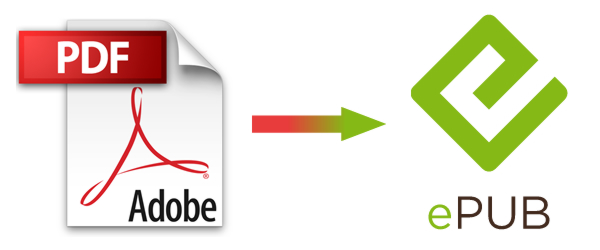
Uses of ePub
ePub is short for Electronic Publication. This is a popular standard in the eBook world which is completely free to its users. These ePub files can be opened in most eBook readers including; Barns and Noble Nook, eReader, and Kobo. Unfortunately, not all tablets and phones have the ability to open up the files. There are a number of applications that are able to open the file on the computer such as: Adobe Digital Editions, EPUB File Reader, Okular, Sumatra PDF, and many more. However, some of these programs can be slightly expensive. If a user is in need of opening an ePub file on an iPhone or Android, there are apps that allow viewing including EPUBReader, a Firefox add on, and Simple EPUB Reader, a Chrome App.
As mentioned before, ePub is a free and open standard which was published by the International Digital Publishing Forum, becoming an official standard in 2007. The latest version of ePub is EPUB 3 which now supports embedded information such as audio and video. The file uses HTML5 which allows the user to put interactivity in the files, much like modern browsers.
ePub files offer many benefits, overshadowing the simple library hard cover book. The HTML supports inline raster and vector images and contains CSS styling. This means that the technology is able to bookmark pages, highlight passages, and take notes on the information included. The books are also easy to access in a ‘library; where books are sorted for its user.
On top of the easy access, the ebooks are also incredibly user friendly and customizable to each individual. A person is able to change the text and background color as well as having the ability to enlarge or make font size smaller. This creates a great access to all age groups from older people who have issues seeing, to young children who enjoy the interactive aspect to eBooks.
There are two main issues that come with the new technology that comes with an ePub file. First is that the ePub files can sometimes be difficult to edit. There are editors out there including: Calibre, LaTeX, Adobe InDesign, and Genebook, all used to validate and detect errors in the structural markup of the file, but these can be time consuming and expensive.
The second issue is that ePub files are not universal across all platforms. One of the biggest examples would be the popular Amazon Kindle. One would need to convert the file in order to be able to access on their tablet. Luckily, there are websites such as Foxyutils.com that can get the conversion done in three easy steps, saving a user time and money.
Uses of PDF
PDF is a great resource to have as it has been around since the early 90’s. The ‘Portable Document Format’ is a file that many people trust and had the advantages of having the ability to be used universally across platform standard. The PDF files have the ability to hold multi-media such as images, graphs, and texts. PDF is also available for Mac, PC and Linux users.
The PDF also offers special security parameters if this is an issue for a writer. The user will have the ability to lock the document with a password, restricting unauthorized viewers from changing or printing the files. This is a great advantage to those trying to keep their work private.
If a person is in need of changing a PDF file to eBook for any reason, they have the ability to do so. As stated earlier, there are programs one can purchase for computers, phones, and their tablets, but this can be expensive! Instead, have the work done for you! By using an online conversion, the process can be done in three easy steps. Follow the instructions below for the step by step conversion.
How to Convert PDF to EPub
The conversion will be the easiest three steps for any user. First, one will want to upload their files. This can be done by dragging the file into the selected space, or uploading it from Dropbox, Google Drive, or the computer’s hard drive. Next, the user will want to manage the PDF files in need of conversion, making sure it is within the parameters of 50 MB. The third step simply requires the user to click the PDF to EPUB button and just like that, the conversion is done for you. Free and easy!
Conclusion
By now, it is hoped that the user will know the difference between a PDF and a ePub file. While both offer their own advantages and disadvantages, it is important to realize when using one over the other is necessary. Whether you’re a reader, looking to fit a format for a certain device or a writer who want’s all users to have access to their book, you now have the ability to do both in a free and easy manner!






















