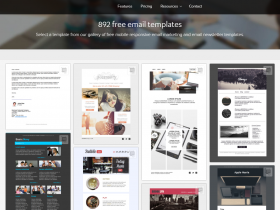You can find out printers almost everywhere nowadays. Some people are using it for their business purposes and some for their studies. Either you are a manager of finance or a researcher who has to print out the pages on daily basis. If on one side printers are serving us a lot then also on other side they might make trouble. Sometimes due to over usage or due to any other reason your printer may not work properly. In those situations, you may wish to throw this out and buy a new one. But this story is not suitable for HP Printers because you can easily tackle with the teething problems of your HP Printer.

Following are some problems along with their solutions, have a look below to know about them:
1. Toner Smearing
If you are suffering from the issue of toner smearing then easily you can handle it. You can make it correct just by following some simple steps. What you have to do is to check the fuser. If it is nearing the end then you may need to replace it. But if you find it difficult to do then there is also a simple trick. Bring out the fuser and clean it by the Toolkit.
If the problem sustains then you need to bring the toner and try to clean it with a brush. But be careful while you are going to clean it. After that, you can find out that it is working greatly. If you have HP colour LaserJet 5500 then it can be the issue of fuser otherwise, it can be the toner issue. But in both types, you have to just bring out them from the cartridge and you will find it right.
2. Setting the Default Printer
If you are working in an office or at any other place where you find many printers in a line but whenever you are trying it’s not working in that. Maybe you select another printer but windows are sending the message to some other printer. This problem can happen when the default printer of your windows is already selected.
To deal with this issue you have to go to control panel in windows XP. Then select the option containing devices and printers. Open that option and there select the default printer of your choice.
If you are using the windows 7, 8.1, 10 then what you have to do is to open the control panel. And from their select the printers to proceed further. There you can make further changes including the default printer option.
3. Paper Jams
This is a common problem of almost all the printers. If your printer is also included in that list then there are some tips for you. This problem can happen due to many reasons. Check out the given steps:
- If toner looks shiny, you need to change it.
- If the roller seems to loose then you need to tighten it.
- Maybe you are not using the right kind of paper which is mentioned in the properties of the printer.
- If there is wrong paper tray selected then you need to correct it.
- Match the paper type with the type mentioned in the control panel.
These are some top tips applying by which you can easily solve your problems. For more problem please visit the official support panel of HP.