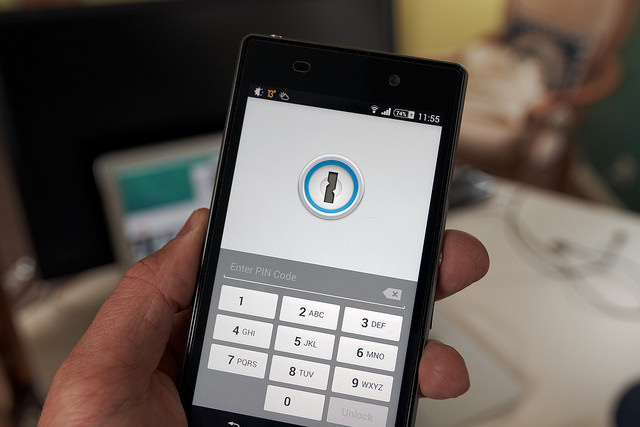Mobile commerce revenue in the United States is expected to reach $130 million in 2019, up from $57 m-commerce sales revenues at the end of 2014. It is evident that online shopping from mobile gadgets is going to take over the major part of the retail industry, in the same way that mobile internet is going to overtake fixed internet access. Because of the continuous growth of this type of shopping, we have decided to do a little research on how secure our smart phone gadgets really are and what security measures we need to take to make them resistant to all kinds of different hacks and frauds.
How Secure Are Our Cell Phones?
Although the benefits of having smart phones and mobile internet overweight security risks by far, cyber criminals are still lurking behind the corner. Smart phones nowadays store lots of sensitive information, from personal information, contacts, credit and debit card numbers, user’s current location and many other things that can be easily used for fraudulent purposes. Most users that have become victims of cyber crime believe their smart phones have experienced things like unauthorized SMS and instant messages (Viber, WhatsApp, etc.), unauthorized account access, and more harmful data breaches that include personal and credit card information theft. The later is especially dangerous, because it can result in empty bank accounts.
How Can We Protect Ourselves From These Risks?
The same as with online shopping from your desktop, we need to introduce more common sense and a few simple safety measures, like:
- Don’t buy products on unknown retail websites;
- Closely inspect e-commerce website’s privacy policy– It should state that customer’s personal information won’t be provided to third party companies or individuals;
- Make sure that the website is PCI compliant;
- Use strong passwords when signing into online stores;
- Don’t open emails from unknown senders, and don’t accept requests from strangers on social networks;
- Search for websites with encrypted check-out and Secure Socket Layer (SSL) protection– You can check that in the address bar, where the address should start with “https” instead with “http”;
- Shop on websites that offer several payment options– These options should include several online paying systems as well as escrow, which is great for bigger transactions, because the money flow is being controlled by a third party;
In addition to this there are also some safety measures that are specific to shopping from mobile phones. Some of these measures are:
- Add a password to your phone– This might seem like a waste of time, but since smart phones store so much sensitive data, adding strong passwords for unlocking the screen is very pragmatic when it comes to security. Instead of using one-word passwords, you can use pass phrases, or some other stronger password tactics.
- Don’t allow your phone to connect to Wi Fi networks automatically– public Wi Fi is a very dangerous environment, and users tend to adjust their phone to connect to public Wi Fi automatically, which can result in unauthorized data transmissions that can be easily intercepted.
- Don’t leave your Bluetooth on all the time– Leaving Bluetooth transmission on will discharge your battery quickly, and it will also allow your phone to transmit data without your knowledge.
- Check the privacy settings on each app you download– Mobile apps tend to send different kinds of information to developers in order to maximize their user experience. Some information that apps might ask are personal contacts, location, access to e mail or sms inbox, social network accounts, and so on. Each app should notify the user before accessing this information on your phone. Evaluate each app request individually and think about the consequences of sharing your personal information.
- Watch out for package tracking scams– People who do a lot of online shopping might get a fraudulent email, with the company’s name in the title. These emails often include tracking links that are used for collecting customer’s information. It is very unwise to open these messages and click on the links, before checking who the real sender is.
Bottom Line
Same as with desktop or any other kind of shopping, consumers need to be aware of the risks, and to make online security their number one concern. Most online shopping frauds can be unmasked and stopped by common sense and a few security measures anybody can introduce.