Gmail started to bring the distinct features of Google applications into one place, in the same execution now Hangouts has been integrated into the Gmail desktop version. It started already rolling out to add this feature to all the Gmail users. Many users already seeing this feature and integrated hangouts in their desktop Gmail. Now we can see all the possible features of hangouts and Gmail right at one place. Still, it has to be getting into many users around the web world. This feature enables us to use the different features at one place with simple actions and easy organizing.
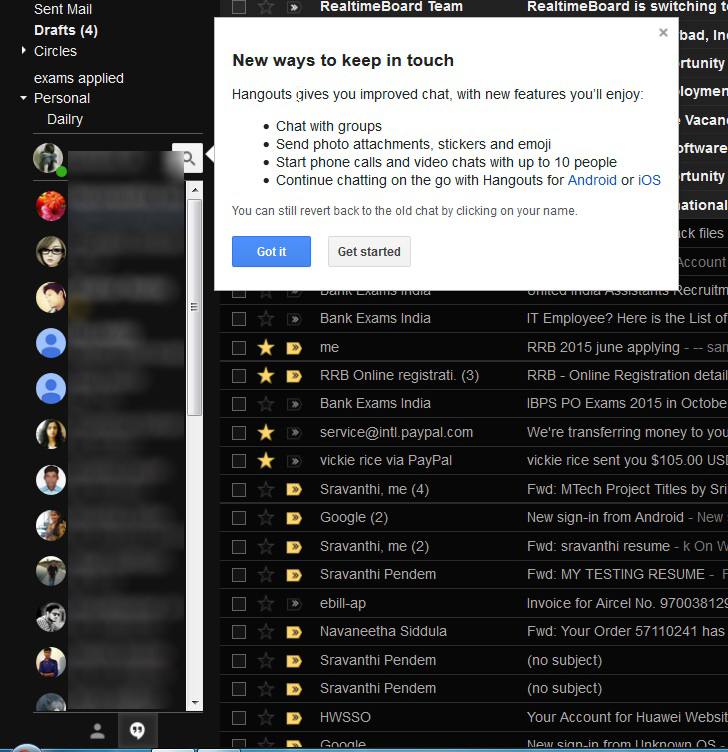
Most of the users have seen pop message came in the Gmail inbox, which gives a description of how the feature is helpful for us. The message says “New Ways to keep in touch” with a sub-textual description, which reveals the actual integration details. We can start setting up it by clicking get started. In the list of the features mentioned, it reveals the added possibilities inside integrated hangouts. Chat with groups, sending attachments, stickers and emoji, voice and video calling up to 10 people and application supports details are mentioned in the first pop message.
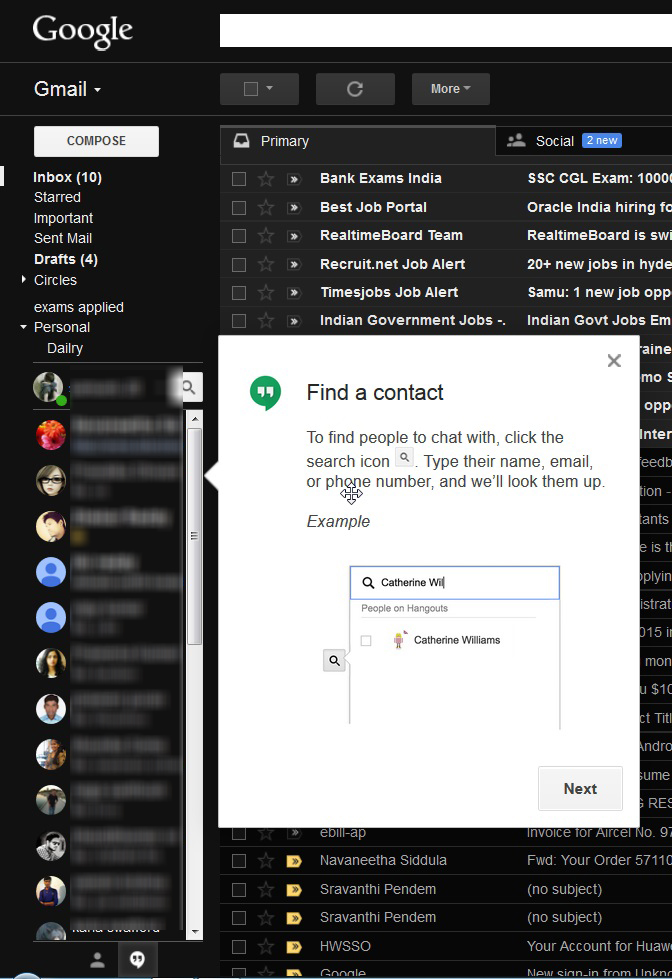
As it was Gmail desktop version, we can now find a person or contact by just typing the name in the search field in the hangouts. It will enable us to search in a simple manner and contacting the person can become very easy, the result of searches are coming out pretty fast. Just like other social networking apps, we can start the conversation by just clicking contacts exists, so messaging will and chatting option became more simplified. Previously in this chat we were unable to send document attachments, images, files and photos. But this is possible in Gmail chatting, the new extended feature will enable us to send the attachments and other things right from the hangout box/chat box.
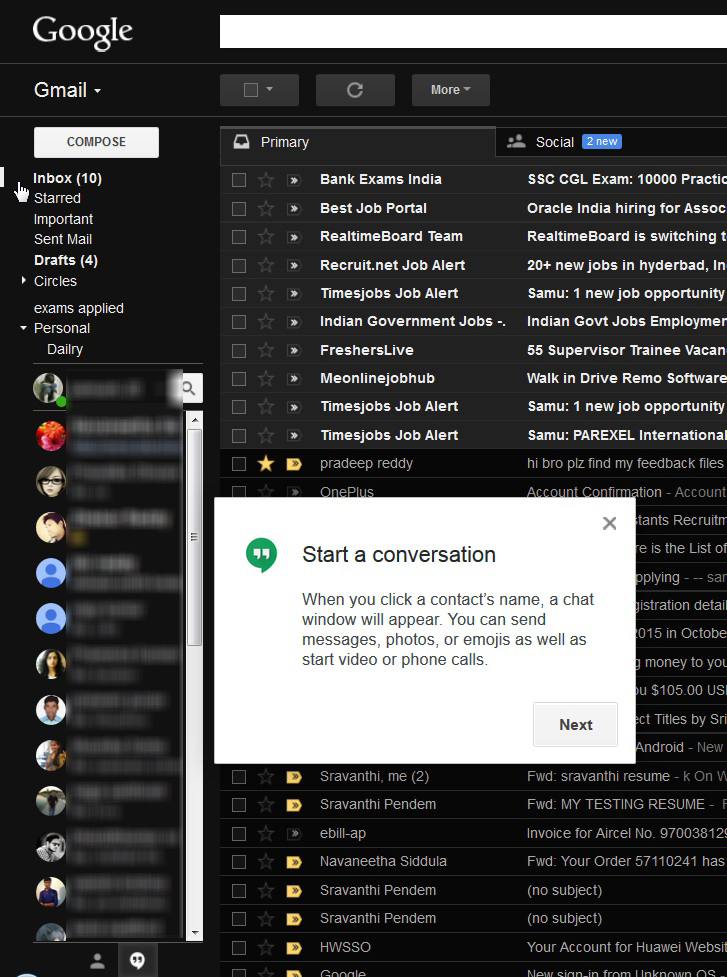
Previously, when a person of your contact list comes online, we were able to see the green bubble, but with integration, we can also their hangout profile picture as an avatar. When they become available online, the green bubble will be displayed with the avatar icon. Previously it was just email id which was displayed on the left side of Gmail, now this update with Hangout kind of design. We can see their details with profile pictures.
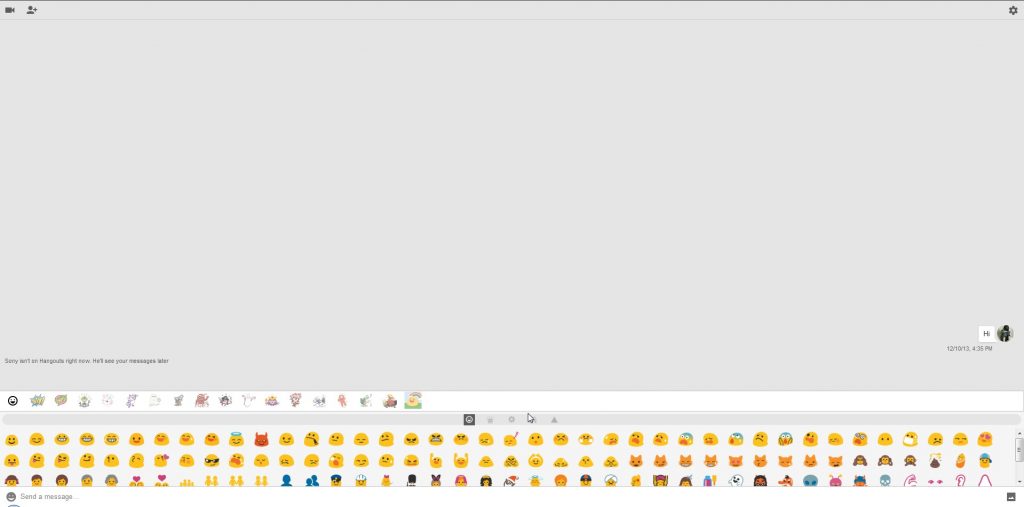
The chat box also modified and updated with the material design. It looks great now with material design and chatting become more interesting now with introduction of attachments and emoji sending option. Gmail now becoming more and more fun with introducing new features. Wait for your Gmail update.

























