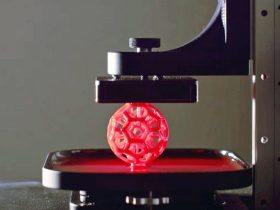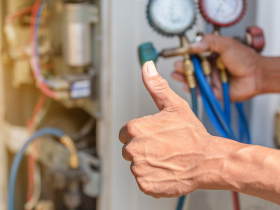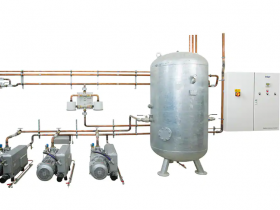Computer cables make for a cluttered desk. Even if you have some wireless peripherals, such as mice and keyboards, your computer still has power cords, video cables, audio wires, and USB cables. Wayward cords can also be a tripping hazard if they hang below or behind your desk. Here, we’ll talk about how you can keep PC cables and cords organized.
Computer cables make for a cluttered desk. Even if you have some wireless peripherals, such as mice and keyboards, your computer still has power cords, video cables, audio wires, and USB cables. Wayward cords can also be a tripping hazard if they hang below or behind your desk. Here, we’ll talk about how you can keep PC cables and cords organized.
Tie ’Em Up
Many unsightly cord problems can be solved by simply bundling the pile of cables behind and around your desk.
There are a variety of tools you can use for the job, including cable ties, Velcro wraps, and wire clips. Device Technologies (www.devicetech.com) offers push-mount cable ties that eliminate the sharp edges common to most wire ties, so the cable ties won’t cut into any of your cords when tightened.
Note that not all cables should be tied together. For example, most power cables will naturally emanate electromagnetic interference that can degrade the signal quality of video and audio cables. As such, it’s a good idea to separately tie power cords away from the A/V cables, USB cables, and Ethernet cable.
Hide The Evidence
Now that you’ve got the cables organized, you can hide them from sight by routing the cables behind or underneath your desk. Concealing cables can be easy with the help of some desk accessories, such as a wire tray that fits under your desk or a surge protector box where you can stow your power cables and surge protector. To route the cables that run along your desk, consider some cable guides that you can attach to your desk, so that the visible cables are only strung where needed, rather than across the desk or around various desktop items.
Ideally, you can route the cables on the back or side of a desk that’s next to a wall, because the wall will hide the excess cabling from view. For example, let’s say that the left side of your desk butts against a wall. You could guide the cables behind the left side and along a desk leg to minimize the length of visible cord. If your desk is located in the open, you can install a raceway (an enclosed conduit that snaps into place to hide cabling while still allowing access to the cables) that will keep your cables organized and out of the way.
Long Cable Runs
Depending on where your desk is located, some cords, such as power cords and Ethernet cables, may need to run along a length of wall or walls to reach your desk. For a clean look that will also prevent tripping hazards, consider investing in some plastic wall raceways, cable channels, or other covers that let you discreetly run the cables along the wall. Many raceways are paintable, so you can match the color of the trim or a wall. Keep in mind that with power cables, you’ll want to look for covers with self-extinguishing or fireproof materials to protect yourself against the possibility of electrical fires.
Wireless Wonders
If you’re finding that the amount of cables makes them difficult to organize, consider replacing some of your current peripherals with wireless models, such as your mouse, keyboard, printer, headphones, speakers, and microphones.
Author Bio:
This Article is written by Kashif Raza. Find Verizon fios promo code and coupon codes at connectionfly.