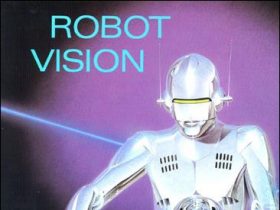If you have observed that your iPhone has slowed down overtime that might actually be true. This reduction in speed does not happen immediately. It is a slow process that eventually impacts every app in the phone. This means that they respond to the demands slowly and have gotten very inactive. There are several reasons why this is happening to your iPhone, and no you do not need to worry because there are certain ways that can very easily bring the speed of your phone back to the way it should be. Here are a few possible problems and their solutions:
Have you considered that maybe your iPhone is running out of Free Space
Every item of technology has a defined space in it. This storage space allows it to hold certain information and reject it when it is full or does not have enough space. iPhones on the other hand have a limited amount of storage space. Their spaces vary in three set definitions, these are:
-
16GB
-
64GB, and
-
128GB
This is the capacity of each iPhone up to which it can hold information. In a nutshell, owning an iPhone for a long time means a lot of music, pictures, notes, saved messages and other applications. These are the things that can ultimately make your iPhone run out of available space. It is an understood fact that you should never put in too much of anything in your phone as it will result in it shutting down completely. You should always have enough room that allows your iPhone to continue working smoothly at all times.
Loading Memory onto Your iPhone
When you open a lot of applications on even your laptop or computer you will notice how quickly it just slows down. This is exactly what happens to an iPhone when a lot of applications have been opened on it all at once. It is important to ensure that you are not misusing your iPhone or putting it through more than it can handle in the first place.
Unless you properly close an application, it is always running. This means that it is sucking on the battery and power of your phone and thus slowing it down without you even knowing.
Some Of Your Apps Are Still Running In The Background
You should know that there are several such apps in the iPhone that continue to run even if you think you have closed them properly. Just like there are certain chat applications, the only way they function and are able to notify you each time you get a new message is because they are continuously running in the background. Though this is inevitable and a requirement of almost all the users, there are certain things you must understand about how background apps work. There are certain apps that slow the iPhone down if they continue to run while others might not have such an impact.
Therefore, you must only be a bit cautious in the way you are using your IPhone. It is important to ensure it is not running unnecessarily. And with this you can easily reboot the speed of a slow iPhone.
Michelle Hannigan is the author of this article. She refers to the website user2.net to help individuals come up with DIY ways to fix technology related problems or avail professional services.