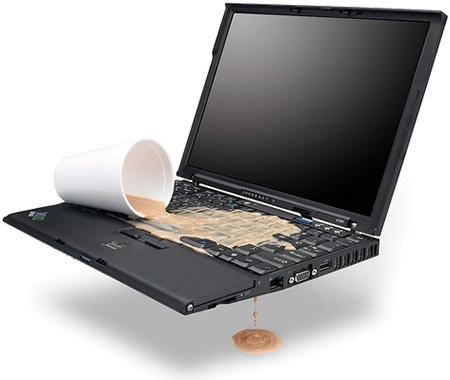Laptops are portable devices and are often carried to various places. This and other instances increase the chances of them developing various technical problems. These issues include loose battery, an overheated laptop and several other issues that might seem too difficult to be fixed at home. It might seem like a good idea to go to a professional technician, but you can fix most of the problems yourself.
Fixing your own laptop is not as difficult as it might seem. All you need is the information and a guide of what you have to do and you are good to go. You need a few simple tools that are easily available at any hardware store. Some of the most common problems that you can face as a laptop user are:
Battery or Charging Problems
A common problem that people face is when their battery refuses to cooperate with them. Most commonly, the reason a battery fails to function properly is because it is not set correctly. Usually, this shows that the battery has been fully charged but when you unplug the charger, your laptop turns off. You need to place the battery properly after pulling it out, clean the battery with an electronic contact cleaner or replace the battery. If neither of this works then the problems in the motherboard may occur and you might then need to get it checked.
Spilled Liquid
If you have spilled water or any another liquid on your laptop, then the first thing you need to do is power it off without delay. Unplug it to prevent an electric shock and inspect all the internal parts after dismantling the removable ones. Remove the laptop’s cover to search for any liquid on the back of the cover and the motherboard. If you find remnants of the liquid, remove the motherboard, use an air compressor and dry it up immediately. Be very careful as you do this otherwise you might damaging other more sensitive components.
Suddenly Shutting Down
If your computer shuts down without warning it might be because it is overheating. The indications of your laptop overheating are simple; the keyboard and underside of the laptop get unexceptionally warm, the fans sound louder than usual or if the laptop itself shuts down completely while being used. The best solution to this is to loosen the vents or open the base and look for places where dust or debris might have accumulated. Clean it out carefully and set everything in place to note the difference.
Whatever minor problems you face with your computer, you can solve them easily. With the guidance, technique and common tools available to you, it is very easy for you to keep the functioning of your laptop in check. Hiring someone to fix your computer is not a bad idea but it might be more time consuming and a relatively expensive one. Save your money by learning a few quick fixes and go to professionals only when the problems are serious.
James Kerr is a technician and writes articles so that individuals using laptops have the required guidelines to fix them. He refers to experts at user2.net and other IT websites to explain the solutions further.