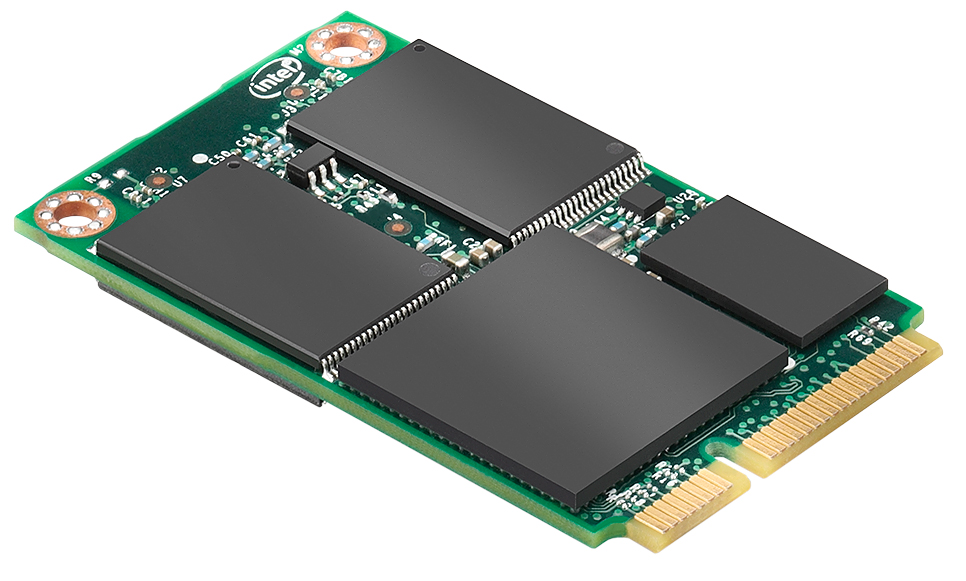SSD or solid state drive is already a common storage option and it is still considered the future. Unlike the contemporary spinning drive, SSD is a non-magnetic solution and also based on flash memory technology. For this reason, SSD doesn’t have read/write heads and spinning magnetic drive. Because SSD has no moving parts, it is considered as a more reliable solution. As a comparison, CD and DVD are considered as optical-based technology. So, it is clear that SSD is based on a mature technology and the NAND flash memory is also used by USB flash drive. 65nm and low voltage NAND flash chips also allow manufacturers to produce smaller SSD models. In terms of functionality, NAND is considered an ideal silicon version of the spinning, hard drive. Many computers users have already purchased SSD as replacement for their old hard drives, although the prices are relatively higher.
SSD should be a viable substitute for standard spinning disk drive and frequent moving parts may eventually cause slower memory access. There’s also no mechanical limitation associated with search times. Due to the higher reliability, lower power consumption and reduced noise, SSD is always an appealing alternative. In general, SSD could write 1.5 times and read 3 times faster than normal SSD. Hard drives are often considered as a bottleneck in high-end computer configuration and users would immediately benefit from faster loading times. Despite its many advantages, SSD also has some drawbacks.
Typical USB flash drive would wear out after up to 300,000 write cycles, but SSD often uses flash storage with higher endurance, which can have an endurance of 1 to 5 million write cycles. When purchasing SSD, we should make sure that it has latest firmware designs and special file system that can spread write over the whole device to ensure higher reliability. Rewriting the same files constantly on the same place could reduce reliability on specific areas of SSD. Per gigabyte, the price of SSD is still higher than standard mechanical hard disk drives. Although the overall prices of SSD have come down, HDD still provides more affordable solutions because models with larger capacity are continuously released. Also, SSD tend to have smaller capacity compared to HDD and this problem can be mitigated by using dual storage solutions, with SSD for operating system and other essential software; while the large capacity HDD is used to store big multimedia files and other content.
SSD is also plagued with lower recoverability and data can be completely lost if the flash memory modules are damaged. On the other hand, platters on HDD could still intact when HDD suffers serious mechanical failure and the data can often be recovered by special techniques and expert helps. SSD is also more vulnerable to specific types of effects, including sudden power loss, particularly DRAM-based SSD. It is also a good idea to use good quality UPS when our computer systems rely heavily on SSD, because this storage option is more vulnerable to brownouts and power fluctuations.