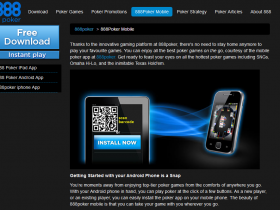The term cross-browser testing means web application testing on different browsers. As you know there are many different browsers – Internet Explorer, Edge, Firefox, Opera, Safari, Chrome, as well as mobile browsers for Google Android, Apple iOS and Microsoft Windows Phone. Every browser is a little bit different in its own way. That’s simply because each browser was written by a different company. Some of the most commonly encountered differences between browsers are:
- Different font rendering.
- Different default page margins.
- Different default sizes of HTML elements.
- Different default position of HTML elements.
- Different default colors of HTML elements.
- Different JavaScript code execution.
As you can see there are many differences.
Is cross-browser testing necessary for your website?
If you’re building a simple website then maybe, just maybe, you can get away without cross-browser testing. But if you’re building anything serious, you’ll probably have strict requirements about which browsers your application must support. For example, your boss might say, it must run on Internet Explorer and Firefox. Or, your boss might say, it must support all Internet Explorer versions starting from version 8 and later. Even if you’re building a simple website, it’s a good idea to support as many browsers as possible. Otherwise you’ll be losing visitors because who likes broken websites?
Cross-browser testing helps you to make sure that your webapp functions correctly in various web browsers. Typically, the testing process is straight forward. You prepare and run individual tests for each browser and check the results. If all tests pass then your application is cross-browser compatible.
Consult the specifications of your website design and requirements to know whether cross-browser testing is required for your project or not. For example, if the app that you’re building has to only function inside your company and has no external access, then you can be pretty sure it doesn’t need browser testing. However, with the raise of mobile browsers and VPN, company’s executives and employees might want to access your app from outside of the corporation. This will require some light cross-browser testing.
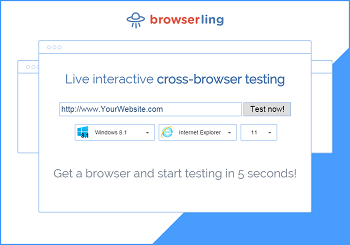
Browserling is an impressive online web testing service
Browserling is an impressive online web testing service. It’s simple, easy to use and cheap. Browserling has managed to create an ideal platform for cross-browser testing. Web developers can run tests in all the most popular browsers as well as mobile browsers. Currently all versions of Android are supported. They claim they’re soon launching iOS (iPhone, iPad) support, OSX/MacOS support, and Linux browsers.
Browserling’s slogan is “Get a browser and start testing in 5 seconds!” That is really true. All you’ve to do to start testing your websites in all browsers is just go to browserling.com, choose a browser and click “Test Now” button, and you’ll get a browser in less than 5 seconds. Press button, get browser.
Browserling’s features
- Online cloud-based browser testing. You just go to their website and it feels like browsers are installed on your computer.
- No need for registration, no need for installation, no need for subscription and no need for paying. You can use Browserling immediately for free. Pay only if you need extra features.
- Real browsers. Browserling uses real browsers and not fake IETester, and no emulators. All browsers run on actual computers. You connect to computers to use them.
- Access to all Internet Explorer versions. Browserling lets you do Internet Explorer testing in all IE versions. Internet Explorer 6, 7, 8, 9, 10, 11, and Edge 12, Edge 13, Edge 14.
- Access to latest browsers. As soon as new browser versions come out, Browserling installs them on their computers.
- Access to latest platforms. As soon as new platforms get released, such as Windows 10, Browserling installs it on their computers so you can immediately test your webapp on the new platform. This is a huge money-saver.
- Secure local testing. You can use secure SSH tunnels to test your webapp local testing environment before publishing it online in production.
- You can capture, save, and send screenshots of all browsers on all platforms.
- Bug Hunter. This classic feature allows you to annotate screenshots and create bug reports and send them off to your developers with one click.
- Resolution adjustment. A killer feature that lets you perform responsive browser testing. You can resize the screen of any platform to any size to test various resolutions and how the website behaves in such cases.
- And finally – Live API. This advanced add-on type feature lets you embed browsers directly in your own applications. It’s useful for
Browserling’s web developer tools
Browserling not only provides a professional cross-browser testing service but it also provides free web developer tools. The slogan of their tools is “No ads, no crap, no nonsense. Just tools. Press button, get result!” This slogan explains everything. There really are no ads. There are just tools. Hundreds of tools. You press a button and you get a result.