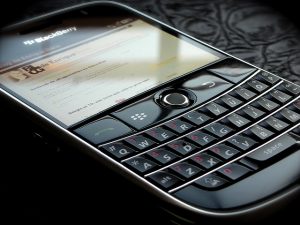
BlackBerry Messenger is one of RIM’s stalwarts. It’s the origin of the ubiquitous BlackBerry PIN – the most important piece of information for certain teenagers, who guard it with their lives – and the company’s largest engagement platform. According to Berry Review, BlackBerry Messenger users number some 43 million worldwide, with two million users joining every month.
It is still one of the main draws for consumers looking to purchase BlackBerry phones. Competitive BlackBerry prices (RIM introduced steep price cuts across their handset lines last April) back up the extra ‘cool’ function the feature brings. Teenage subcultures in particular see opting for a RIM product as an effective counter-action to the Apple and Android-buying droves. They have a point: the technology has been refined during RIM’s deep focus on OS improvement over the past year, and the hardware still carries that all-important BlackBerry price tag: trading high margins for lower end-user costs.
And with the gradual move towards device-agnosticism (something RIM has paid special attention to in BlackBerry 10, its reworking of their flagship OS), smartphone users no longer expect that they must communicate via specific methods on particular devices. E-mail is everywhere. Apple’s iMessage and Google Voice prove that consumers expect to be able engage in any type of communication wherever they are: platforms now allow access to the same SMS-like functions (and even voice calls) on every device you own.
It should come as no surprise, then, that there is even a way of using BlackBerry Messenger on your PC. It’s a pairing up that’s steeped in nostalgia, as many of the current twenty-something BlackBerry users are the generation that grew up with MSN Messenger as the de facto means of late-night communication. The method is simple: pick up Blurts, a Bluetooth connection app for BlackBerry OS (the Pro version is $5.99, and it allows for a much-expanded feature set), hook it in to your PC, and you’re away! Caller ID alerts, e-mail alerts and battery signals are displayed as standard: the Pro version allows a more fully-featured BlackBerry Messenger experience across both devices (though it currently does not support sending messages via BlackBerry Messenger on a PC).

























