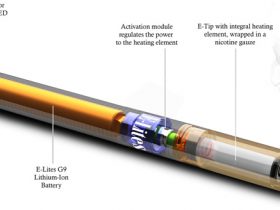Did you remember to make backups for those backups? When the unexpected happens, better to be safe than sorry. No one wants to lose their valuable business data, let alone years of treasured personal memories because of failing to plan for emergencies..
The good news is you don’t have to find out the hard way. Instead of crossing your fingers in hopes that data recovery software will retrieve everything, the idea is to avoid letting this happen in the first place. For all those who have experienced crashing and malfunctioning hard drives … you probably know how painstaking a process it can be to recover data successfully. We’ll cover a few good practices below to spare you the pain and agony.
Let’s start with home computers. You can purchase an external hard drive as your backup drive as most consumer desktops and laptops have limited space for backing up large libraries. If your budget allows multiple hard drives you can often find great deals on buying them at places that sell electronics online, especially when promotions are being run.

If you’re just setting up physical external hard drives for the first time … whether as a home or office setup, the best thing to do is arrange those multiple drives into a RAID configuration.
RAID stands for ‘Redundant Array of Inexpensive Disks’. It combines the drives and mirrors data in a way that provide protection against unrecoverable read errors while improving performance.
The way data redundancy is handled depends on the RAID level you select. At RAID 0, the the
failure of one disk will cause a loss to the entire volume. RAID 1 writes identical data to two or more drives and successfully mirrors the data. The most employed is RAID 5 as subsequent data reads can be calculated in a way that ensures no data loss if you have a single hard drive that fails.
If you don’t want to shell out for extra hard drives, then one of the most common ways people are backing up their data is through social media sites. Often times this is overlooked as a file host, since you can download your entire Facebook timeline complete with pictures and videos.
Using cloud services, along with major file hosting sites like Dropbox and Box, are another great method used by web servers and administrators for saving website backups. Whether manually transferred or automated, you can schedule database backups daily, weekly, or monthly and then automate those transfers to off-site cloud and file host locations.
Mobile data backups are also overlooked, but equally important for those who save everything onto their phones. This can easily be done by directly plugging your phone into the computer and downloading the contents. You can find free or paid apps that do this in the Google or Apple app stores or any custom cell phone accessories store. If you’d rather a hands off process, you can simply have your carrier representative backup the contents periodically at their physical location.
By adhering to a few simple rules for backup procedures, you can attain peace of mind knowing your data is secure and protected when disaster strikes.