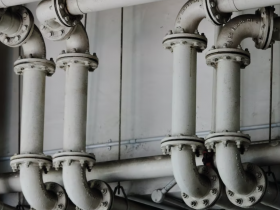By Sue Poremba
By Sue Poremba
Sue Poremba is a freelance writer focusing primarily on security and technology issues and occasionally blogs for Rackspace Hosting.
Sometimes the search for the right provider for media storage can entail making a few mistakes along the way. That’s what Jamie Aquila, CTO at Purzue.com, a site dedicated to streamlining the job search, discovered. Aquila tried a variety of CDN options before finally settling on cloud storage.
“As a start-up, relied on three major factors: size and scalability, cost, and speed,” Aquila said.
These factors are just three areas to consider when deciding on the right cloud media storage option for your company.
Scalability: “Scalability really nipped us in the butt when we hit a growth spurt back in ’09. At that point, cloud computing was just hitting mainstream but cloud storage was very hard to find. After moving over a terabyte of data from one dedicated server to another, we decided enough was enough and scrambled to find a cheap scaling platform,” Aquila said. Eventually, Purzue.com moved its terabytes of data one last time, to the cloud. “No more scaling worries,” Aquila added.
Speed: How quickly do you want to access your documents? What is an acceptable wait time for your customers to load data on your Web sites?
Cost: Not only consider what you can afford in upfront costs, but also consider the future. Will you need to add space? What are the charges you can expect to incur while using the cloud provider? Aquila also recommended keeping in mind costs if you decide to break a contract or any hidden costs buried inside the contract. Read the fine print.
Security. Some of the most popular (and free or inexpensive) cloud providers have struggled with security issues recently. “It might be fine to put your MP3s or non-personal photos in Dropbox. But do you want your tax returns and refinance documents out there? Understand what kind of data you want to use in your cloud storage,” said Fred Thiele, co-founder of Laconic Security. Also, be sure to determine who is responsible for security – you or the cloud provider.
Bandwidth. Thiele warns that bandwidth can be the “gotcha” moment with many cloud providers. “They let you upload for free, but they charge you to take your data out,” he said. Know exactly what the bandwidth-related charges are.
Syncing. If you plan to access the cloud from multiple devices, you should be able to sync with ease to all of them.
Backing up data. The worst thing that could happen is losing everything because your data isn’t regularly being backed up. Your cloud provider should offer a regular back up to provide that extra layer of protection.
Tips for Finding the Right Cloud Media Storage Option
Posted by
admin
May 13, 2013
October 27, 2019

Shares
What’s your reaction?
Shares
admin
Latest Stories
Subscribe Newsletter
Get our latest news straight into your inbox.

Please accept the terms of our newsletter.
Please input your email address.
That email is already subscribed.
Your address has been added.