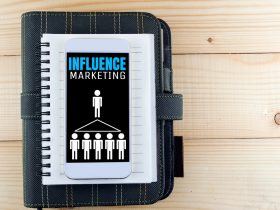You’ve invested a lot in your computer’s server or CPU (not to mention the price of the monitor, speakers, hardware, software, and other accessories). You want these new purchases to last for as long as possible, and so one accessory that you’ve decided that you need right away is a server rack. This is a good choice, since some servers can overheat if they’re placed directly on a carpet or rug, leading to computer problems or failure for you. While you’re shopping around, here are five considerations that you must make for your server rack.

5. Your Environment
There is one great point that you may have to keep in mind when you buy a rack. Some server racks come preassembled while others require that you do some of the work yourself. If it’s the latter, make sure that you can get all parts in the room that houses your computer. You may want to get the measuring tape out and get the dimensions of your walls, ceiling, and floors just to be on the safe side.
4. The type
There are various types of racks that may best suit your computer. Open frame racks, as the name suggests, have a very simplistic design with lots of room for you to see and access the CPU. Rack enclosures boast full walls and sometimes even include doors that completely obscure your server. You also have to decide if you prefer to adhere the unit to the wall or keep it on the floor. 2 post racks are renowned for their quality and stability and are another great option.
3. Ventilation
A CPU can get excessively hot if left on a carpeted surface for too long because the server needs room to breathe. Meghan Damico of Black Box, a technology resource, suggests a few basic options for keeping the server cool, including air conditioning or fans inside the rack. If you’re not sure if your current ventilation methods are working, listen to the CPU. It will sound like it’s chugging and straining.
2. The measurements
Of course, what good is your new server rack if it’s not the right fit? If you forgot to measure your CPU before you went to the office supply store, it’s best that you follow industry standards, such as those from the Electronic Industries Alliance or EIA. Scott Lowe of Tech Republic, a technology news site and blog, states that “if you run a data center of any reasonable size, you’ve probably used lots of industry standard 19″ wide rack servers.
Sized in Us (which is a single 1.75” rack unit), rack servers can range from 1U “pizza boxes” to 5U, 8U, and more. In general, the bigger the server, the more expansion opportunities are available.”
1. Power method
Lastly, you need to make sure that there’s adequate room to connect your power source to your CPU when it’s in the rack. Most of the time, you can choose between intelligent and standard power strips to get this job done. Intelligent power strips come with their own remote control, meaning that you have to do less manual work yourself. Standard power strips are those that you’re much more used to and do require manual work.
Katrina features an Ask Katrina video series on Youtube in a addition to being a product specialist with Rack Solutions.