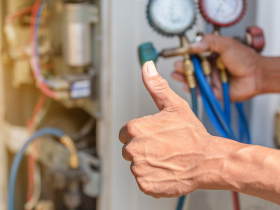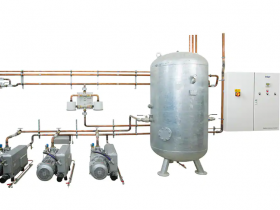Which is the operating system your new laptop is running on? Are you using Windows 7 or Windows 8? Well, this is very important since this will enable you to know the basic difference between the two operating system. Windows 8 is the most latest and updated operating system whereas Windows 7 is just the previous one.
Windows 7 versus Windows 8 – Which is better?

Read on to know the differences between Windows 7 and Windows 8.
Windows 8 user interface – The main difference between Windows 7 and Windows 8 is Windows 8 has user interface. Windows was popularly known for its Start menu for years. However, with Windows 8, this has gone completely. The operating system, Windows 8 will show those things that you are actually using in the full-screen mode. As such, you can switch over easily between the different tasks with your mouse or keyboard. You will not have to click on a window title. It may be difficult for you to shift from Windows 7 to Windows 8, particularly if you are not yet prepared for the new Windows 8 user interface. However, if you set up your mind to choose Windows 8, you’ll surely fall in love with this new Windows.
- Application is available for everything – One of the major differences between Windows 7 and Windows 8 is how the applications in the two operating system is handled.Windows 8 operating system has Windows store just like you can browse through different stores with your phone. Old applications will work in the same way in Windows 8 as it used to work in Windows 7. Windows 8 has a desktop mode that enables the legacy applications to make use of the window style that you are used to. However, there isn’t Start Menu in the desktop mode and as such, you cannot do all you want in that mode. As such, you’ll require using some of Windows 8’s new features in your everyday life.
- Cloud integration – While differentiating between Windows 7 and Windows 8, you need to know that in case of Windows 8, you can keep everything you do in the cloud. As such, all the important documents can be saved in Microsoft’s storage cloud with the help of SkyDrive. This is available wherever you may go provided you’ve an internet connection. You can even store the settings of your personal computer/laptop in the cloud. This will make it easier to switch over from one computer to the other while saving the details like your system preferences and desktop background.
- Entertainment at home – To watch DVD at home, you may want Windows 7. Windows 8 does not have the software required to watch DVDs. So, if you still want to see DVDs with Windows 8, you’ll have to spend some money for it.
Apart from all the above-mentioned differences, Windows 8 supports tablets completely while Windows 7 do not have tablet. In reality, Windows 8 has been made by keeping the tablet feature in mind. It can be assumed that Windows 8 is a milestone of software development process.