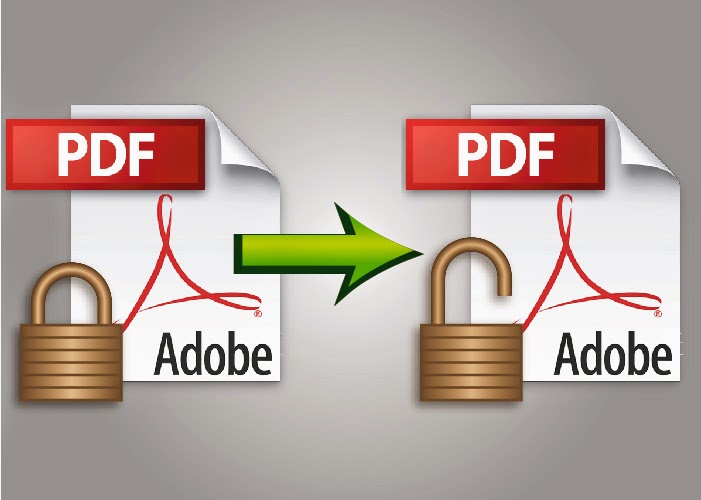Securing you files has become more important than ever due to online criminal cyber attacks and theft, identity theft, and digital rights management or DRM. These days, there are many tools used by nefarious people and organizations whose sole purpose is to steal content and monetize their efforts. This includes the more recent exposure of cyber extortion and ransomware which holds a computer hostage until the owners electronically wire, typically using Bitcoin, the ransom amount for which the thieves will relinquish the security code for the infected computer.
Although owners of such content must continuously refine their own security countermeasures against this thievery, we may forget our own passwords and be denied access to our own data in the process inadvertently. Some have implemented security fobs for authentication and others have resulted in less technical solutions such as closing accounts or writing down their passwords in a notebook.
There are times when you must secure a file that contains sensitive information or sometimes you need it to secure the contents without having anyone make changes. If you’ve ever forgotten your security password when accessing an Adobe Portable Document Format (PDF) file, do not despair – here are the top five tools for unlocking a locked PDF file:
FoxyUtils – this is one of the most resourceful sites online because they everything you need regarding PDFs. FoxyUtils offers the UnlockPDFwebapp which means that if your files includes the PDF encryption as defined in the PDF standard, they’ve got you covered and you’re in luck. The process to unlock the PDF is as simple as 1-2-3, you can unlock one or multiple files.
Here’s the best part of this webapp, it’s FREE – check out their other tools at FoxyUtils.
Free PDF Unlocker – if you anticipate having to unlock many files over time, you may want to download and install this free software application. Just ensure that you have enough hard drive memory and have the supported requisite operating system – Windows 7, 8, XP, or Vista.
To support your use of their product, they offer free solutions, simple programs for every type of user, custom programming, and free email support
PDF Unlock Tool – this tool if free to try and it is available for purchase too for Windows operating systems. You can use the tool to extract images and text and it is a standalone utility which that will decrypt PDF files from 40-bit RC4 to latest 256-bit AES.
Unrestrict PDF – this tool enable you to add PDF rights, unsecure and unprotect the file, enable copy and print, enable editing or just remove all restrictions.Free to tree or you may buy it for a nominal cost. Removing the password enables you to permit others to copy, edit, print, and extract content from your PDF file.
They are available online to chat or email if you have any questions, place an order, or just need technical assistance.