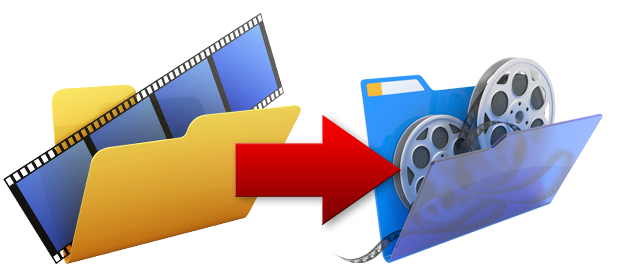Video converting is something we are all used to, earlier we used to convert videos to audio formats for easy working in mobile phones (the sweet old times), but now technology is far more developed and we do not need these simple conversions any more. What we now need is a video converter that can expertly handle the task of converting videos from one format to another without disrupting the audio and video quality. With programming language companies updating their source code and formats, every other day we are bound to look out for software that provides us with the conversions properly.
The biggest development in HTML that changed the way videos are played and posted is the introduction of easy HTML5 video converter, what these videos basically do is that, they omit out the need of a flash player in browser to view simple uploaded files. Thus, it gives the user more freedom to directly post a video on their website or blog without the stress of uploading it on a video hosting platform like YouTube, daily motion and then embedding it. It’s a huge relief for a blogger who found it really frustrating getting a video up in their post.
If you have a video and are looking forward to convert it to HTML5 video for easy upload look out for the one mentioned below.
Easy HTML5 Video Converter
This video converter is quite on the tops and there is a reason for this, it is far most one of the simplest and easiest video converter online. You can just visit the website and download the software it works on all of the major operating systems and browsers. The GUI and application is quite easy to handle too, you just have to drag and drop the ‘to be changed’ video file, select your converting file type and start the conversion, BONUS – you can also change quality for lower size. Once you are done converting you can setup a poster of your own choice for the video and save it.
Though you’ll find millions of results if you search for ‘easy mp4 converter’ but to get the best, you have to ensure that the software allows you to convert the video by adjusting bitrate and fps. Also make sure you have an option for selecting the pixels of the ending video if you are still not satisfied and looking for more features you should probably look out for a video editor.