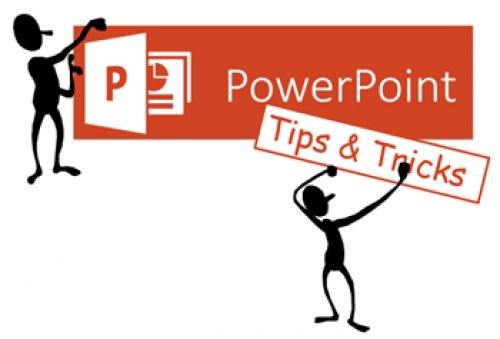“Death by PowerPoint!” is often overheard at corporate events in the rush to find a double expresso, after hours sat through yet another unengaging presentation. Whilst it’s often not the fault of the subject, or indeed the software, PowerPoint presentations have been likened to a form of psychological warfare.
Drinking gallons of coffee is sadly not the solution to making presentations more engaging, particularly when PowerPoint has been ingrained into education and business for exactly 30 years today!
PowerPoint was first called “Presenter” and was designed for Macintosh by California based company, Forethought, in 1986. Operating specifications required at least an 8 MHz processor with 512k memory and all displayed on a 512 x 384 pixels, 9 inch black and white screen – numbers that feel so quaint now!
Renamed PowerPoint, it was first shipped on 20th April 1987 and received good reviews. It soon attracted Microsoft’s interest, as the company saw PowerPoint as a way to enter the PC market as Word and Excel were popular on Macintosh but had not yet gained traction with PC users. Microsoft bought Forethought the same year and developed PowerPoint releasing it as part of their Windows 3 launch in 1990.
Today PowerPoint is thirty years old and it’s hard to imagine a time when it wasn’t part of Microsoft’s suite of Office programs.
Love it or hate it, PowerPoint is here to stay
PowerPoint has had an enormous cultural impact and, as part of the Office suite, is used by a global audience of 1.2 billion. Some critics argue that it’s not improved way we present – perhaps made us worse. But even so, it’s hard to imagine an alternative world where we still use overhead projector slides or individual boards of discussion points printed large enough for audiences to see.
PowerPoint has allowed presenters of all experience levels the chance to take their first steps towards communicating with large audiences, without the challenge of running a printing press.
Looking back at the Eighties releases, you can see many of the features in today’s program. It’s almost unimaginable to think back to the original developers inventing the concept of master slides or the use of text boxes and drawing – features that are so commonplace now.
Today’s PowerPoint is a sophisticated presenting tool, although many just use the basic features to signpost a verbal presentation. The challenge is that quality can range from talking at the screen through to the most useful insights you want to take home with you.
PowerPoint in an always-connected world
Fast-forward 30 years and at every event today you will see delegates taking photos of the slides they want to remember, keep and share. Connectivity, social media and smart phones have created a demand for information that event planners and trainers cannot meet – until now.
Glisser, an award winning technology company, has developedaudience engagement software tomeet the changing needs of presenters and their audiences. The extension is PowerPoint’s most important evolution in over a quarter of a century, because it finally connects presenters with audiences in a digital capacity, creating a flow of content and data back and forth, to supplement the presentation itself.
Audiences can use their smart devices to ask questions in real-time, share slides on Twitter, vote or simply download the speaker’s presentation pack. No more wobbly photographs from the back of the room, or chasing down speakers for that super-useful slide they used.
For the speaker, Glisser uses big data to provide analytics that can identify each interaction by email – a rare opportunity for sales teams and thought leaders to spot potential customers. Data can even be loaded into CRM systems to feed into sales pipelines. For corporate presenters, Glisser’s PowerPoint add-in delivers important insights into audience engagement that can make speakers much more effective and avoid “death by PowerPoint”.
Glisser brings presenters, delegates and event organisers together for the first time, delivering slides to delegate’s smartphones whilst combining real-time comments, questions and social interaction.
So at your next conference, hope that Glisser is powering up the presentations or you will be the one rushing out for coffee to try and stay awake!
Click the link to download Glisser