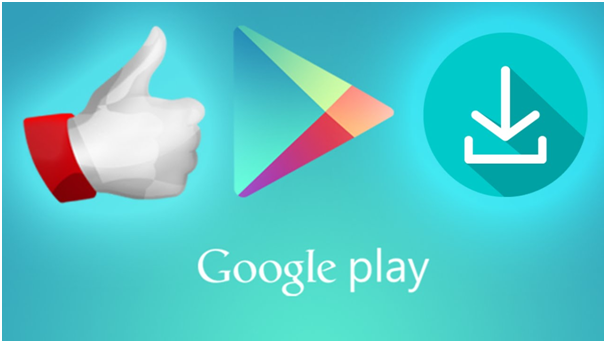Android is today the operating system with the largest presence in the world. Users with a smartphone or tablet that have this operating system require applications that help you take advantage of all the resources that your device has and what better way to do it than with mobile applications.
The Google Play Store is the official name for the app store that Google has made available to all users with an Android device: smartphones, tablets, smartwatches, consoles, and more. Not only that, but through this store we have access to applications, games, movies, books, magazines and music, it is the most complete that exists today.
The existence of the Play Store goes back to 2012, when it became official the launch of this new platform that came as a substitute Android Market and at the same time merged with Google Music. It currently has more than one million applications and more than 50 billion downloads figures that so far no other application store has been able to match and I do not think they do, since Android continues to grow and other operating systems are still stuck or have decreased its share in the market.
Why didn’t my mobile/tablet come with Play Store installed as standard?
It’s simple; you can only install Google applications on devices that have exceeded compatibility requirements, which obviously determines Google. To do this, manufacturers must buy a license and pay to install the application store in their phones and as you can imagine, Chinese mobile and tablet brands prefer not to pay the license to further lower the price of the phone.
One of the reasons why Chinese mobile phones and tablets are so cheap is this; they save the license price but customers have to get the Play Store on their own. However, you have nothing to worry about as it is possible to install and download Google Play Store on any Android device and without any complications. On this website we will teach you how to do it.
Know Android version to download Google Play Store
The first thing to do is find out the version of Android that is you need to install in your phone. It’s very simple, just go to the Settings menu and below everything select “About the device” or “Phone information”. From there, there are two possible paths. If your version of Android is Android 2.2 or higher, you’re in luck. The Google Play Store is fully compatible with your phone and you will not have any problems. If your version is less than 2.2, you will have to get the APK corresponding to the latest version of Android Market, ie version 2.3.6.