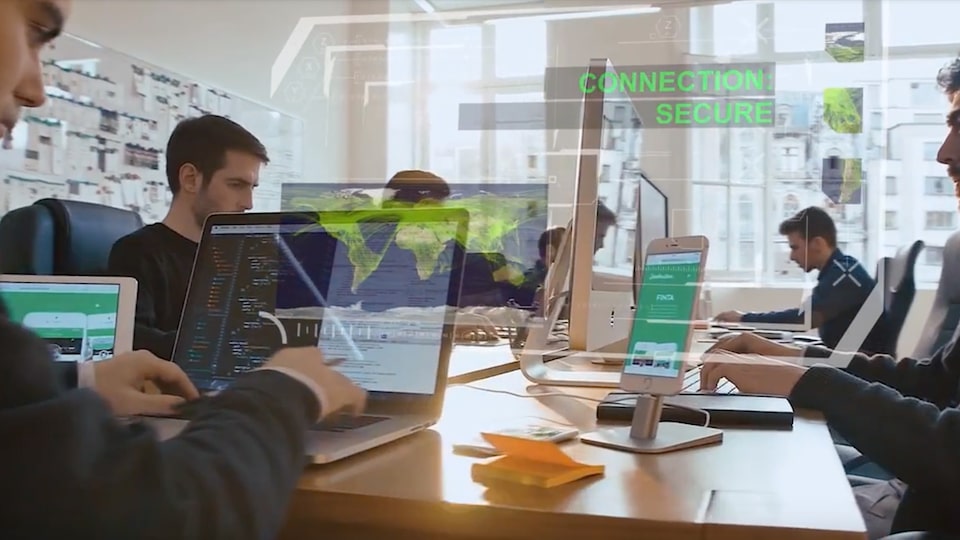Nobody has time to sit in front of the screen and wait all day long for a web page to be uploaded. It is impossible particularly in a situation when users have the opportunity to navigate competitor’s website in less time and gain a huge amount of useful information. It will increase the site traffic of your competitor at the expense of a decrease in traffic on your site. Obviously, it is all about page speed. Speed is one of the most significant and crucial aspects of user experiences and directly linked with website traffic and ultimately profits.
According to Kissmetrics, 1-second delay leads to 7% reduction in conversions. 47% user expect a site to load within 2 seconds and 40% of users abandon site which takes maximum 5 seconds to load. Moreover, 52% of online shoppers stated that loading speed plays a significant role in increasing site loyalty.
In this regard, CDN is a great way to boost up speed and reduce resource usage. CDN ensure quick deployment of static content (images, CSS, JavaScript, videos, etc.) by delivering it from the closest location to your visitor. CDN improve the server response time and boost the performance of the site. Before heading into the discussion on how you can improve the performance of your site with CDN I would like to explain why CDN is necessary for your site?
What Is CDN And How It Boost Up Site Performance?
CDN is a collection of global servers located in multiple data centres all over the world. These servers are responsible for delivery of the website and other website related content as per geographic location of the site visitor. Hosting your media files on CDN is the best approach to speed up your site ranking and performance. It is beneficial from SEO perspective and allows you to save up to 60% bandwidth. CDN works by hosting files across an extensive network of server working all over the world. A site visitor from Thailand or any country around the world can download the file from the server which is closest to them. CDN spread bandwidth across different servers which not only reduce the load on any single server, but it also protects the site from DDoS attack and traffic spikes.
As discussed above speed is important for the increase in traffic as well as site ranking in search engine. CDN hosted website load web pages faster, reduce the server overload and prevent it from crashing, save the cost of hosting, improve security and skyrocket the search ranking by improving SEO of the site. Other than geography and bandwidth, CDN work as content caching. Content caching improves site performance by storing content in an ideal location for rapid retrieval.
How to Set Up CDN?
You can improve the performance of your website by taking advantage of Content Delivery Network (CDN); you should have to follow the following steps.
- Analyze your site to check if it is taking advantage of CDN or not. Sometimes it happens that you are taking advantage of CDN without knowing it. For example, if you are requesting Javascript libraries like jQuery or Google Analytics from external domain or you are using web fonts from external domain then it means you are using CDN.
- There is a large number of CDN provider some of them are paid, and some of them are free. For example, Cloud Fare is offering CDN services with a free plan along with DDoS protection and some other great features. MaxCDN and Photon, SpaceCDN and Edgecast cdn and jsDeliver are some of the paid CDN hosting providers.
- After implementation of CDN last and final step is to run another analysis with web page test or any other tool to make sure that the CDN is capable or not.
Setting up CDN sounds complicated, but actually, it’s not. What you need to do is to inform the content delivery network about the file which it has to replicate. Secondly configure your site to deliver the request for handling, configuring the URLs and testing them. CMS users have the opportunity to install plugins to set up the site to CDN hosting providers without any worries.
Conclusion
Thanks to cutting edge technology for introducing a new world to us where it is easier for everyone to access information with less time and effort. In this highly competitive global business environment website owners must have to improve the speed of their website. The content delivery network is the one way which can help you to improve the performance of your site. I have discussed the process to take advantage of the content delivery network and discussed some ways in which CDN can boost performance and speed your website. Additionally, you can enable CDN quickly because it does not require any advanced coding knowledge. Therefore it is a great solution for both beginners as well as advanced user.
Article provided by Tommy Molly, marketing manager of jodihost