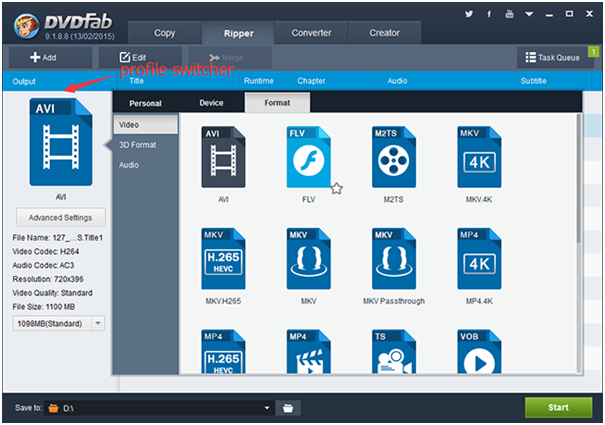There is no shortage of DVD rippers and even so-called good DVD rippers in the multimedia field. When searching for a DVD ripper when you want to change the video format to make it compatible with your devices, or convert it to your portable device to take it along with you, everyone is the same, want to get the best one as no one want to make invaluable investment and waste time to get a suck result.
And according to my years of using experience on DVD ripper, there is one product that never fails to cheer users up. As a sophisticated and famous tool, DVDFab DVD Ripper has stepped into this market for over 11 years, and it still stands top when you searching DVD ripper in Google. My deepest feeling with regard to this software is stable, flexible, efficient and quality-keeper.
It’s common knowledge that DVD disc is embedded with protections to prevent it from being distributed for commercial and even other illegal use. Because of that, users can not rip and convert DVD easily as it’s not accessible for you. While DVDFab can do what you can’t do. It can cut through the DVD disc to strip it off the protections the DVD disc may comes with itself. However, they declare to not support and even prohibit doing it for commercial purposes, so you’d better use it for personal use.
DVDFab DVD Ripper gives you the complete power to determine what content you need to be kept and what effect should be added in. As the DVD you want to rip is imported in DVDFab, all the titles, audio and subtitle stream have been recognized and listed on the main interface, you can select what you want in the result. And its profile library gives you various choices for the output targets, either formats or devices. All the audio and video formats either you know or not are collected in. And you can enjoy the up-to-date advanced video formats like H.265 formats and 4K formats, you can even enjoy 3D H.265 video formats and 3D 4K video formats.
Besides the output profile, all video and audio parameters are changeable, and DVDFab provides you diverse options for your consideration. If you don’t satisfied with the default settings, just click the Advanced Settings button, and select the one most close to your expectation from the provided options.
Furthermore, DVDFab DVD Ripper has an exclusive video editor, and you can do powerful changes with it. You can trim the video with any parts you need off, rotate the display area or crop it with certain aspect ratio you chose or manually. You can adjust the brightness, contrast, saturation and aspect ratio, and you can also brand it with images or words you added on. If there is a lack of display languages you need, just add the ones you downloaded in.
I’ve told you DVDFab is a quality-keeper, that’s quite right! It is stable in the DVD ripping and conversion process, so every frame of the target DVD is kept. Then the original quality is kept maximally. And the process can be done easily with only one click to hit on the Start button and in a short period of time.
All in all, if you are still get stuck in the trouble of choosing a good DVD ripper, then just save your efforts and turn to DVDFab DVD Ripper. It won’t let you down.