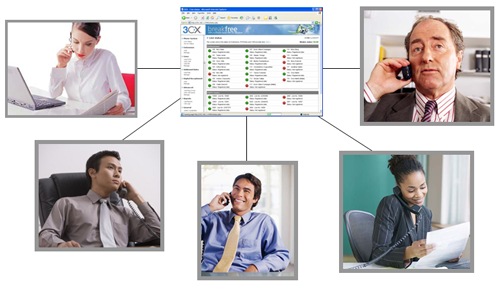It’s not happened overnight, but web conferencing tools have become fully entrenched in our business culture. Staff are increasingly deciding to host virtual meetings instead of getting in touch over the phone or having to ensure long travel times for a face-to-face catch-up.
The majority of business men and women may have been using web conferencing software to their advantage for the last few years, but many people are still struggling to pull off the perfect call.
If you’re guilty of fluffing your way through your virtual meetings on an all-too-regular basis, help is at hand – we’ve listed 5 ways you can improve your online conference calls and deliver a more professional, time-saving presentation.
1. Set a Clear Agenda
Ideally, a clear agenda should be circulated to those involved in the conference call before it even takes place. A brief list that outlines the purpose of the meeting will tell people what’s going to be covered, ensuring they can prepare anything they need in advance. The agenda should also be reiterated at the beginning of the conference call, so everyone is entirely aware of what’s going to be happening and when. All participants will know when to chip in and when to stand down, ensuring the conversation is smooth and pause-free, and the meeting itself is as time-efficient as possible.
2. Make introductions
At the beginning of the call, it’s often a good idea to get everyone to introduce themselves, especially if some participants are new or haven’t met before. This will make relationships and responsibilities clear and ensure everyone feels fully engaged in the meeting. If possible, be sure to invite each attendees to join in the conversation at regular intervals to keep them on the ball.
3. Eliminate distractions
It is imperative to make sure everything is focusing on the conference, not their phone, tablet, PC or, if they’re working from home, their TV! One way of doing this is to limit ‘electronic gazing’ – it’s as simple as asking people leave their devices out of reach during the call. This way, those present won’t be tempted to multi-task. And if an emergency call should be necessary, those involved will need to leave the room and will not need to disrupt the call.
4. Don’t be too quick to transition
You may need to cover a multitude of topics in your call, so it’s vital that you discuss each point fully before you move on to the next issue. Ask for everyone to sum up their thoughts last thoughts on each point raised in the meeting, and if there isn’t time to discuss further insights in full, make a note to discuss them at another time, perhaps in a one-to-one meeting.
5. Review and follow-up
At the end of the conference call, make sure you have reviewed all of the objectives discussed in the call and see if there are any questions. Reiterate all the points raised, make sure everyone is fully aware of their own action points, and decide when these will need to be followed up. Concluding the call in this way will save confusion and ensure everyone leaves with a clear sense of what is expected from them.
If you follow these 5 simple steps, there’s no reason why your conference calls can’t be a blinding success. The key is to ensure your call is as efficient and effective as possible for everyone involved. Web conferencing was introduced to make life easier, after all!
Gary Gould is the Co-Founder of Compare Cloudware, one of the leading cloudware comparisons websites. Gary wants to help small business owners and start-ups to enter the world of cloud computing that will help them grow, including cloud-based financial tools, project management and CRM.