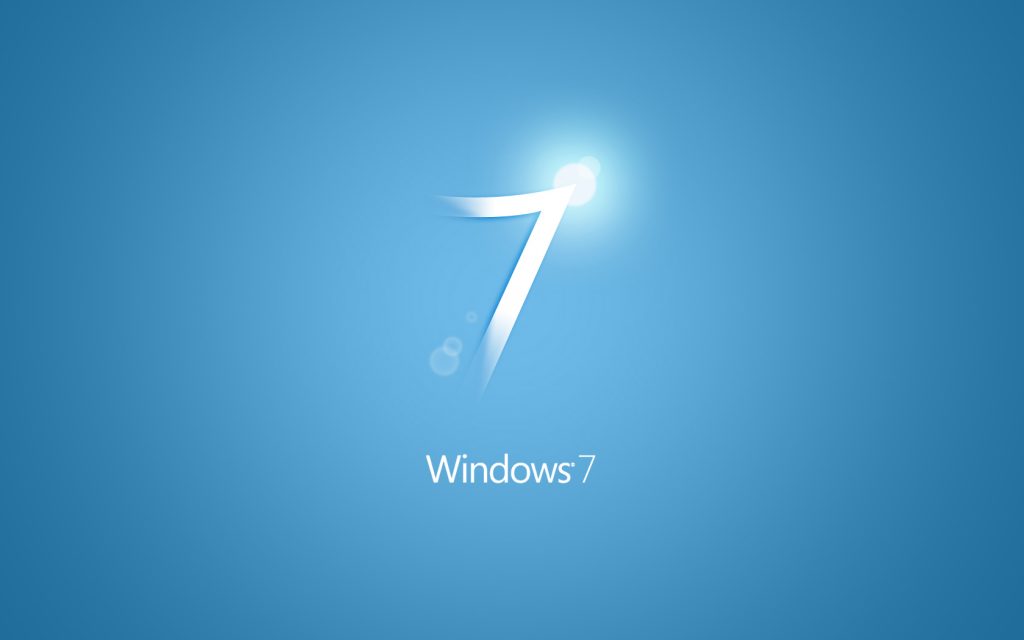Many of us are using the Windows OS, from so many days, yet many of us don’t know the utilities inside the windows which are so powerful and useful to us. These utilities by default installed with the windows, but most of us doesn’t recognize and utilize them. These are a small set of applications, but performance will be very good, does major jobs for us and in computer environments. This program is designed to act as supportive to main core components of windows operating system. They deserve bigger publicity, but there are many people doesn’t know why these utilities exist in the windows by default and what they do.
Reliability Monitor
This is most used utility in windows environment which lets you to know the problems and difficulties raised during the system used in graphical representation. It gives a brief report of the performance of computer components and it represents the result of the working efficiency on the scale of 10. It gives different details of the analysis like application failures, windows failures, miscellaneous failures warning, error and other information on the bar graph with their scores. By running this utility you can come to know the performance of your windows system.
Disk Cleanup
This is another software utility program which specifically designed for cleaning up the errors in hard disk drive. This utility enables the users to remove or delete the no longer needed documents from the hard disk. Once you start the utility program, it offers you multiple choice to choose the service type. Once you start the service the utility program simply searches through the memory and lists the waste or no longer required files such as download history, temporary files, offline web pages, and other.
Defragmenter
The term little unpopular for few people. This utility service offers to clean up the fragmentation errors in disk fragments. The files stored in the memory are arranged in some serial manner with its serial id’s. These files are accessed with these id’s. After the certain usage of the memory people will delete, add, modify, replace the files, this results disorder of id’s of fragmentation. This results slows the process file searching in windows, so to rectify these problem defragmentation will be done. defragmentation process arranged all the disorder files into an ordered file list, then the process looking up or searching for a file becomes much easier for Windows process.
Registry Editor
Another great tool come as inbuilt one in windows. This registry editor offers to modify the group policy to access the file system. Using this utility service you can enable or disable many services and programs in the windows programs list. But editing the registry always not safe process, but in order tweak some process we have to do registry editing. But we have taken the backup before going to do registry editing, because if anything goes wrong we can restore the registry.
System Information
This one more big utility that gives a lot of information about all your computer peripherals and other things like software versions, drivers details and etc. This simple utility can do you know about lot information that you you don’t know about your PC.